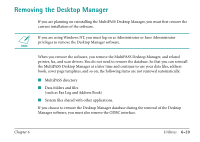Canon MultiPASS C560 Software Guide - Page 316
Removing the Desktop Manager
 |
View all Canon MultiPASS C560 manuals
Add to My Manuals
Save this manual to your list of manuals |
Page 316 highlights
Removing the Desktop Manager If you are planning on reinstalling the MultiPASS Desktop Manager, you must first remove the current installation of the software. n If you are using Windows NT, you must log on as Administrator or have Administrator privileges to remove the Desktop Manager software. When you remove the software, you remove the MultiPASS Desktop Manager, and related printer, fax, and scan drivers. You do not need to remove the database. So that you can reinstall the MultiPASS Desktop Manager at a later time and continue to use your data files, address book, cover page templates, and so on, the following items are not removed automatically: s MultiPASS directory s Data folders and files (such as Fax Log and Address Book) s System files shared with other applications. If you choose to remove the Desktop Manager database during the removal of the Desktop Manager software, you must also remove the ODBC interface. Chapter 6 Utilities 6-39