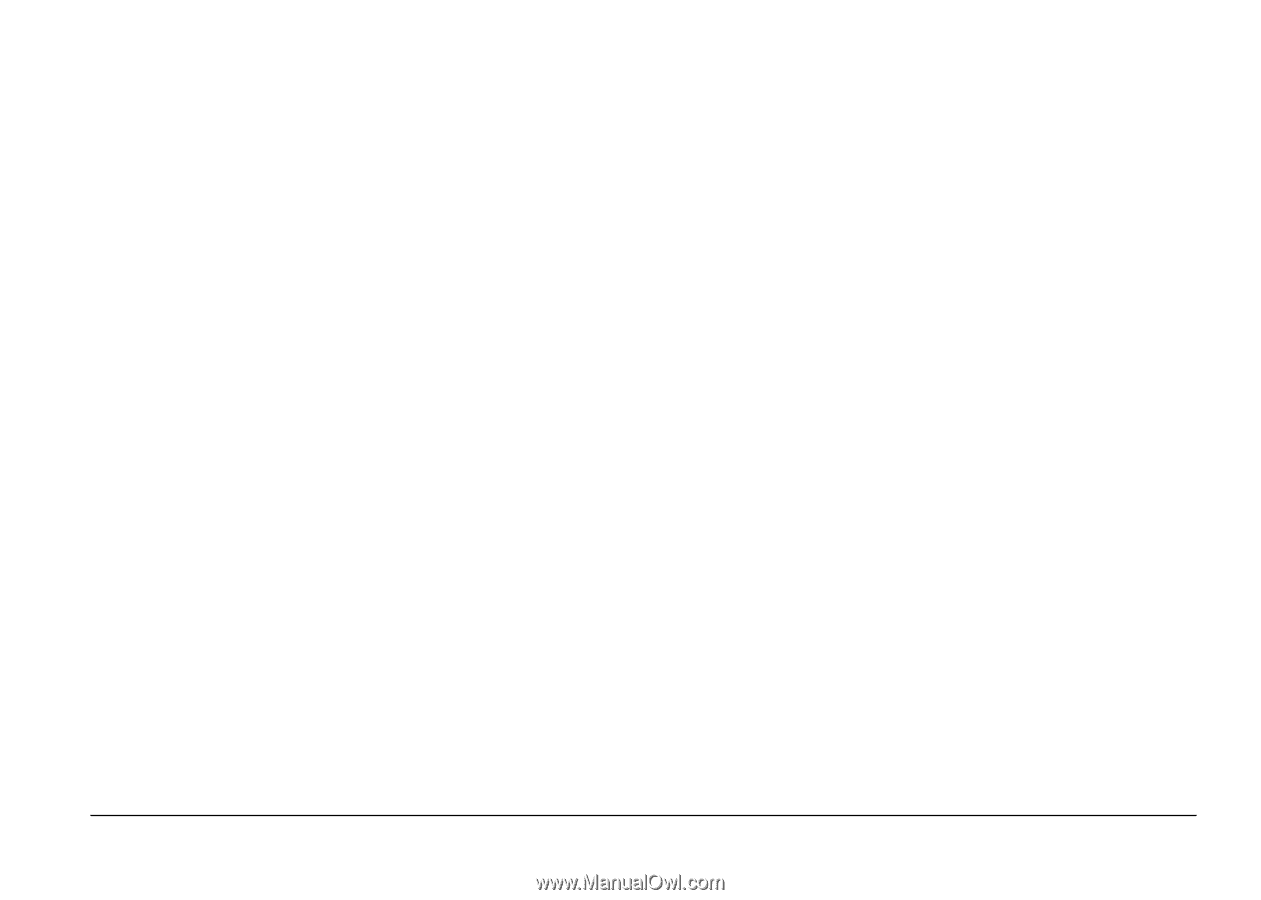Canon MultiPASS C560 Software Guide - Page 325
Does the MultiPASS continue to ring if you pick up a voice call with another phone?
 |
View all Canon MultiPASS C560 manuals
Add to My Manuals
Save this manual to your list of manuals |
Page 325 highlights
s Are you receiving faxes but the faxes have errors? In the Advanced Receive Fax setup options dialog box, in the Desktop Manager, select the Error Correction (ECM) option. ECM sending or receiving should help with problems due to poor telephone lines. Enable ECM and try again. If the sending fax unit does not support ECM transmission, the document is sent in the normal mode without error checking. s Is a received fax not printing? Your BJ cartridge might be out of ink. Change the BJ cartridge or the ink tank. Check your paper supply. Be sure you are using paper that meets the paper requirements for this unit. s Is the quality of the received fax poor? Remember, the sending fax machine usually determines document quality. Print a self test. If the print quality is good, ask the other party to check that their top cover and scanning glass are clean. s Does the MultiPASS continue to ring if you pick up a voice call with another phone? The MultiPASS printer does not recognize an extension phone connected to another phone jack (that is, a phone connected to the same phone line, but not connected to the MultiPASS). If a call comes in and you pick it up with an extension phone not connected to the MultiPASS, the MultiPASS continues to ring for a time, checks for a fax, and then disconnects. Chapter 7 Frequently Asked Questions 7-7