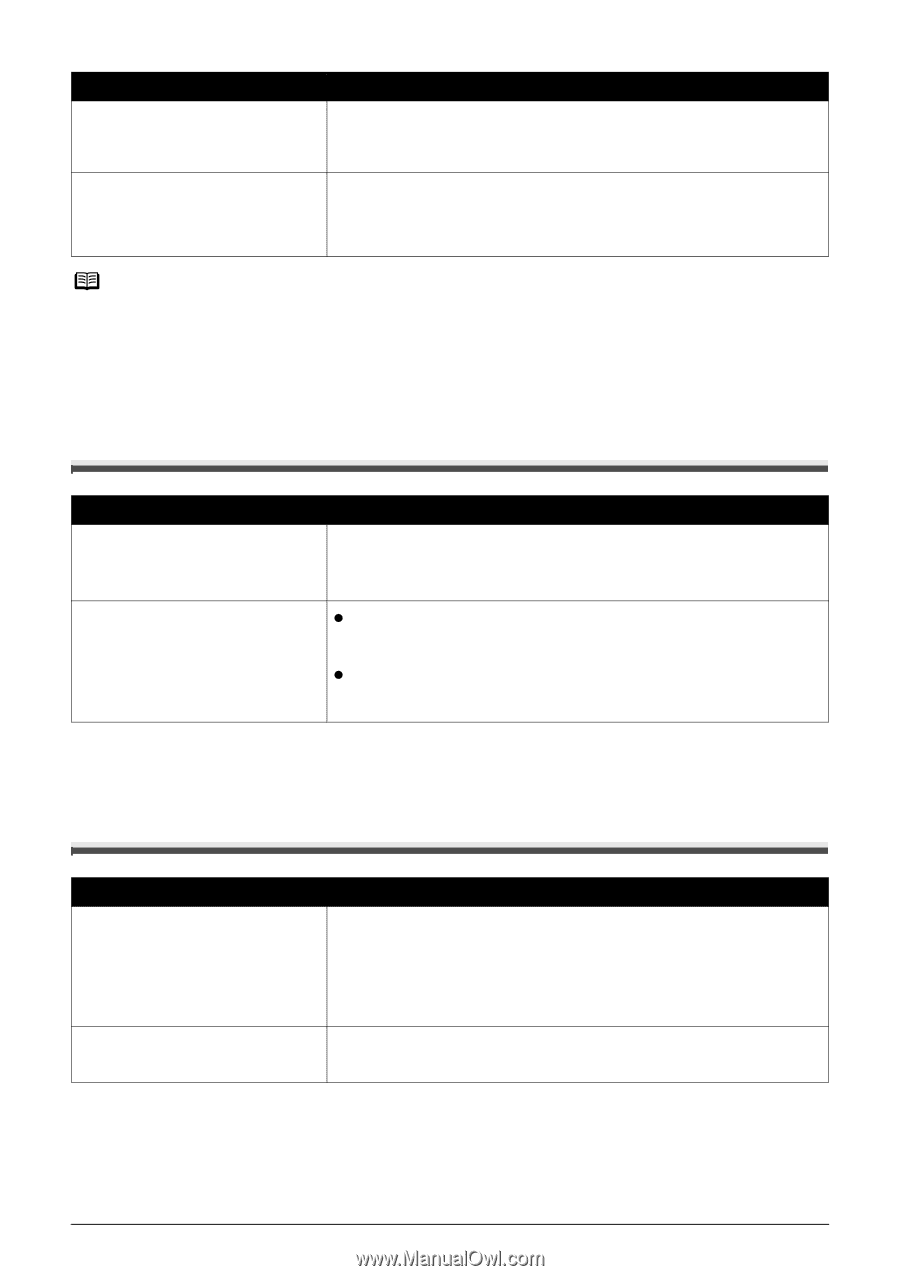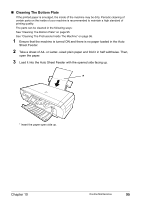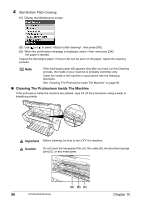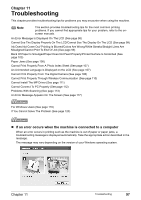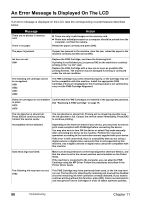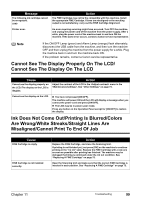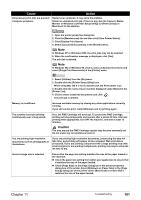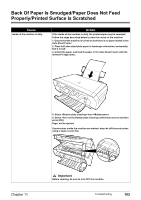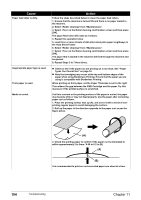Canon PIXMA MP460 User's Guide - Page 101
Ink Does Not Come Out/Printing Is Blurred/Colors
 |
View all Canon PIXMA MP460 manuals
Add to My Manuals
Save this manual to your list of manuals |
Page 101 highlights
Message The following ink cartridge cannot be recognized. U140 Printer error. Action The FINE Cartridge may not be the compatible with this machine. Install the appropriate FINE Cartridge. If lines are misaligned or the resulting output is not satisfactory, carry out the FINE Cartridge Alignment. An error requiring servicing might have occurred. Turn OFF the machine, and unplug the power cord of the machine from the power supply. After a while, plug the power cord of the machine back in and turn ON the machine. If the same error occurs, contact a Canon service representative. Note If the ON/OFF Lamp (green) and Alarm Lamp (orange) flash alternately, disconnect the USB cable from the machine, and then turn the machine OFF and then unplug the machine from the power supply for a while. Plug the machine back in and turn the machine back ON. If the problem remains, contact a Canon service representative. Cannot See The Display Properly On The LCD/ Cannot See The Display On The LCD Cause Cannot see the display properly on the LCD./The display on the LCD is illegible. Action Adjust the contrast of the LCD in the menu in the . See "Other Settings" on page 73. Cannot see the display on the LCD. z You have not pressed [ON/OFF]. The machine will power ON and the LCD will display a message when you connect the power cord and press [ON/OFF]. z The LCD may be in power saver mode. Press any button on the Operation Panel except for [ON/OFF] to restore the display. Ink Does Not Come Out/Printing Is Blurred/Colors Are Wrong/White Streaks/Straight Lines Are Misaligned/Cannot Print To End Of Job Cause FINE Cartridge is empty. FINE Cartridge is not installed correctly. Action Replace the FINE Cartridge, and close the Scanning Unit. If printing is not finished yet, just press [OK] on the machine to continue printing in the "no ink" state. Replace the FINE Cartridge with a new one as soon as possible after printing has finished. The machine may be damaged if printing is continued under the ink out condition. See "Replacing A FINE Cartridge" on page 75. Open the Scanning Unit and make sure that the correct FINE Cartridge is inserted in each position. See "Replacing A FINE Cartridge" on page 75. Chapter 11 Troubleshooting 99