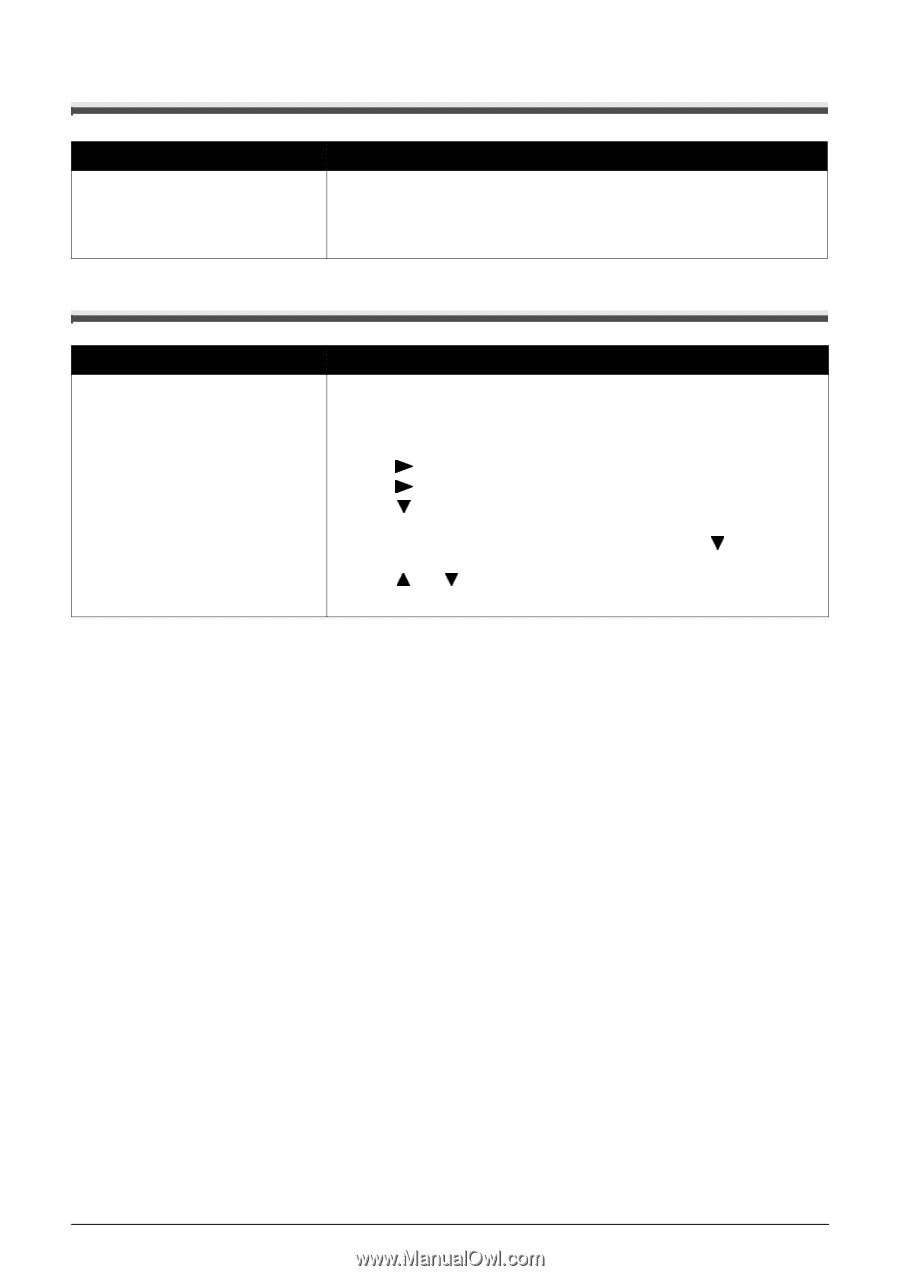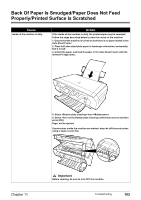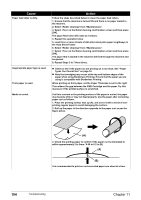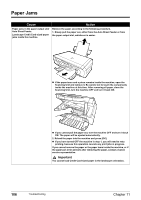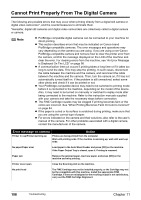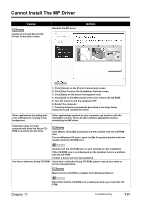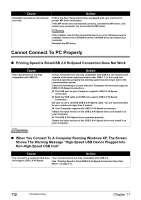Canon PIXMA MP460 User's Guide - Page 109
Cannot Print Properly From A Photo Index Sheet, An Unintended Language Is Displayed On The LCD.
 |
View all Canon PIXMA MP460 manuals
Add to My Manuals
Save this manual to your list of manuals |
Page 109 highlights
Cannot Print Properly From A Photo Index Sheet Cause Action is displayed. Make sure all required boxes on the Photo Index Sheet are filled in, and that the sheet is set in the correct position and orientation on the Platen Glass. See "Printing By Using The Photo Index Sheet" on page 42. An Unintended Language Is Displayed On The LCD. Cause The language you want to be displayed is not selected. Action Select the language you want to be displayed following the procedure below. 1. Press [Copy] to enter the copy mode. 2. Press [Menu]. 3. Press [ ], then press [OK]. 4. Press [ ], then press [OK]. 5. Press [ ] three times, then press [OK] to display Language Selection screen. If the Bluetooth unit is connected to the machine, press [ ] four times, and then press [OK]. 6. Press [ ] or [ ] to select the language you want to be displayed, then press [OK]. Chapter 11 Troubleshooting 107