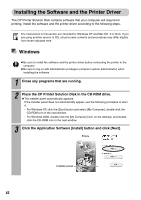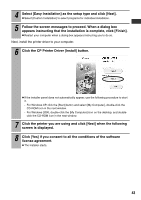Canon PIXMA SELPHY CP510 SELPHY CP710/CP510 User Guide - Page 41
Specifying the Layout
 |
View all Canon PIXMA SELPHY CP510 manuals
Add to My Manuals
Save this manual to your list of manuals |
Page 41 highlights
Specifying the Layout Specify the print layout. You can select from bordered/borderless, 8 stickers or index (INDEX). Bordered Borderless 8 stickers Index The file No. can also be printed. If you set the print operation mode to ALL and layout to INDEX, you can print a list of all the images on the memory card. 1 Select the required operation mode, and press the LAYOUT button several times to select layout. Borderless Bordered 8 stickers Index 2 Check the setting on the LCD monitor. z The number of sheets of paper to be printed sometimes changes according to the layout. Example: when "8 stickers" is selected Number of sheets to be printed (1) Selected layout (8 stickers) 39
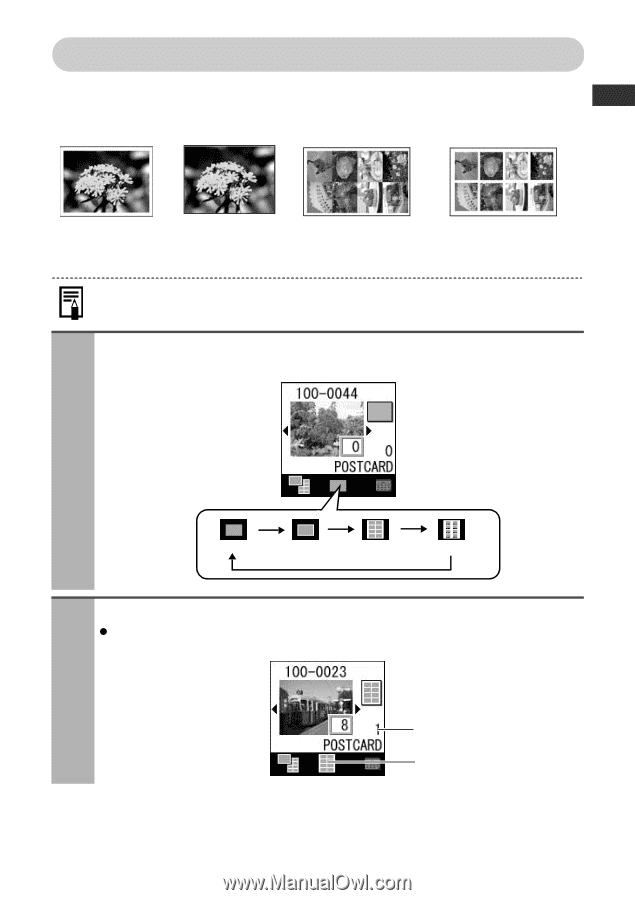
39
Specifying the Layout
Specify the print layout.
You can select from bordered/borderless, 8 stickers or index (INDEX).
If you set the print operation mode to ALL and layout to INDEX, you can print a list of all the
images on the memory card.
1
Select the required operation mode, and press the LAYOUT button
several times to select layout.
2
Check the setting on the LCD monitor.
The number of sheets of paper to be printed sometimes changes according to the
layout.
Borderless
8 stickers
Bordered
Index
The file No. can also be
printed.
Borderless
8 stickers
Bordered
Index
Example: when “8
stickers” is selected
Selected layout (8 stickers)
Number of sheets to be
printed (1)