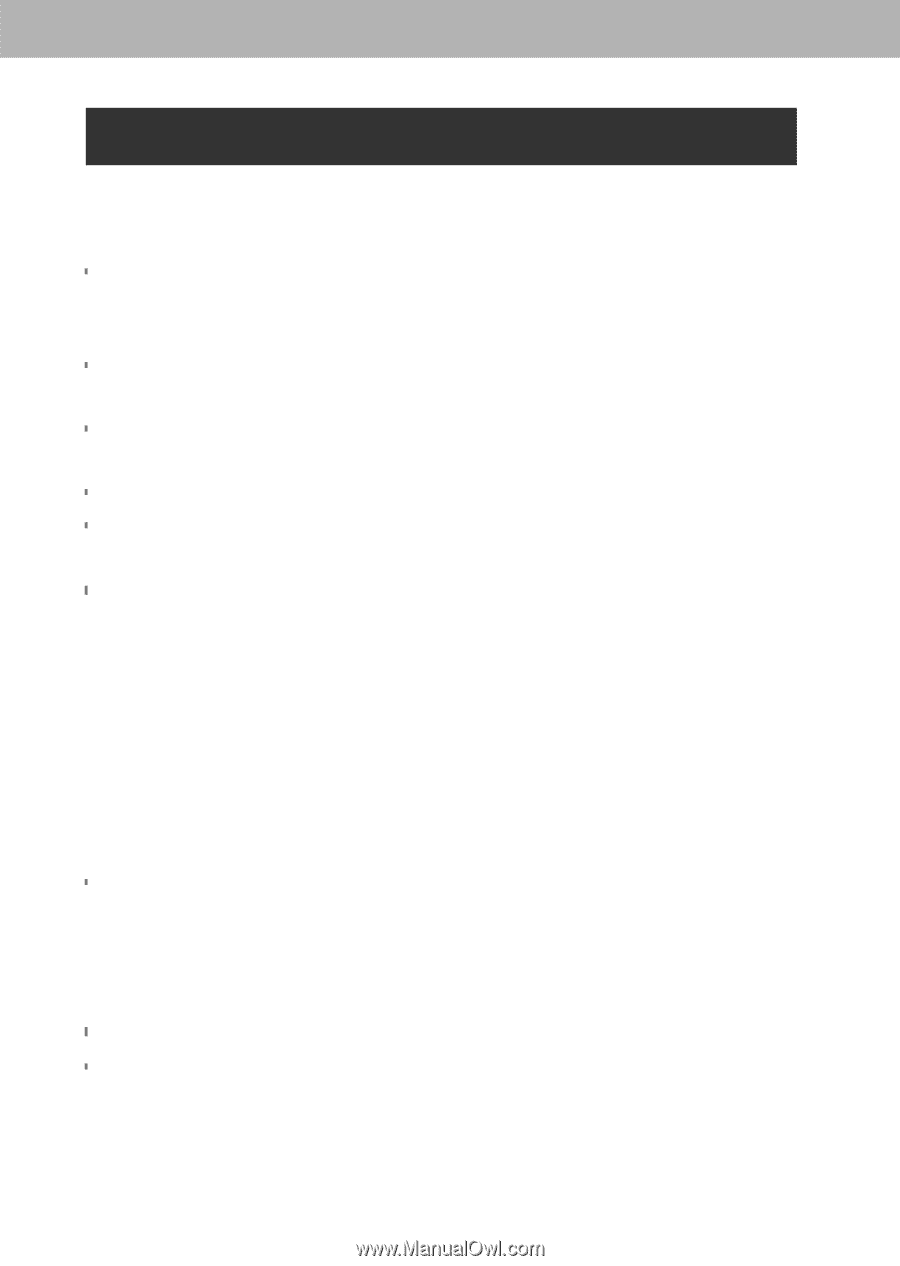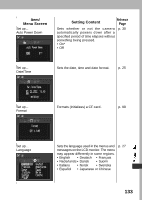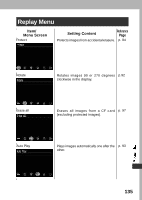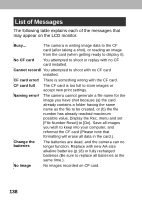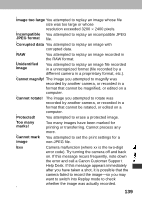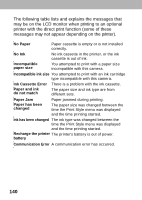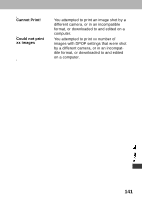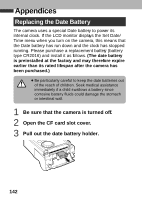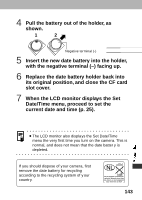Canon PowerShot A40 PowerShot A40/A30 Camera User Guide - Page 142
List of Messages
 |
View all Canon PowerShot A40 manuals
Add to My Manuals
Save this manual to your list of manuals |
Page 142 highlights
List of Messages The following table explains each of the messages that may appear on the LCD monitor. Busy... The camera is writing image data to the CF card (after taking a shot), or reading an image from the card (when getting ready to displa y it). No CF card You attempted to shoot or repla y with no CF card installed. Cannot record! You attempted to shoot with no CF card installed. CF card error! There is something wrong with the CF card. CF card full The CF card is too full to store images or accept new print settings. Naming error! The camera cannot generate a file name for the image you have shot because (a) the card already contains a folder having the same name as the file to be created, or (b) the file number has already reached maxim um possible value. Display the Rec. menu and set [File Number Reset] to [On]. Save all images you wish to keep into your computer, and reformat the CF card (Please note that formatting will erase all data in the card.). Change the batteries The batteries are dead, and the camera can no longer function. Replace with new AA-size alkaline batteries (p.18) or fully recharged batteries (Be sure to replace all batter ies at the same time.). No image No images recorded on CF card. 138