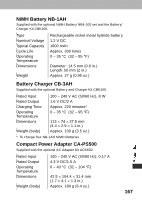172
O
ON/OFF button
...........................................................................
30
P
Photo Effect
................................................................................
78
Power Save Function
..................................................................
30
Power Source
.............................................................................
30
Household Power Source
...................................................................
146
Rechargeable Batteries
......................................................................
144
Printing
..............................................................................
100, 107
Connecting to Printer
..........................................................................
104
DPOF Print Settings
...........................................................................
114
Print Style
....................................................................................
110, 116
Print Type
............................................................................................
116
Printers with the Direct Pr int Function
...............................................
100
Printing with DPOF Print Settings
......................................................
119
Resetting the Print Settings
................................................................
118
Selecting from the Print Order Menu
.................................................
102
Selecting Images
................................................................................
114
Setting
.........................................................................................
109, 116
Specifying the Printing Area
...............................................................
112
Program AE
................................................................................
67
Protecting Images
......................................................................
94
R
Recordable Images
....................................................................
34
Recordable Movie Time
..............................................................
34
Recorded Movie Time
................................................................
35
Red-Eye Reduction
....................................................................
54
Red-Eye Reduction Lamp
..........................................................
52
Replaying
....................................................................................
86
Auto Play
...............................................................................................
93
Index View
.............................................................................................
88
Magnifying Images
................................................................................
87
Movies
...................................................................................................
90
Reviewing an Image Right After Shooting
...........................................
48
Rotating Images
....................................................................................
92
Single Image Replay
.............................................................................
86
View Individually
...................................................................................
86
View Nine Images
.................................................................................
88
Resolution
...................................................................................
50
Ring Release Button
..........................................................
14, 151