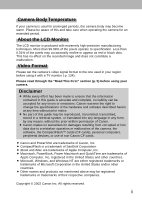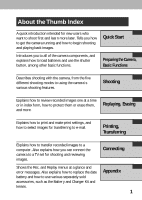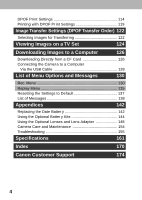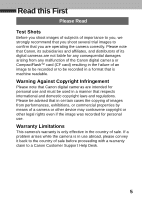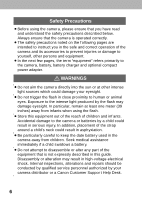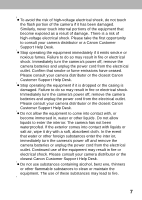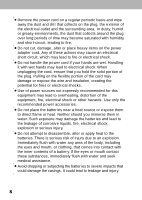Canon PowerShot A40 PowerShot A40/A30 Camera User Guide - Page 7
Shooting-Selecting Particular Effects, Replaying, Erasing, Printing - manual
 |
View all Canon PowerShot A40 manuals
Add to My Manuals
Save this manual to your list of manuals |
Page 7 highlights
Shooting-Selecting Particular Effects 67 Program AE 67 Manually Setting the Shutter Speed and Aper ture 69 Using the Focus Lock 71 Switching Between Autofocus Modes 73 Switching Between Light Metering Modes 74 Adjusting the Exposure 75 Setting the White Balance 76 Switching Between Photo Effect Modes 78 Changing the ISO Speed 79 Resetting the File Number 80 Functions Available in Each Shooting Mode 82 Replaying 86 Displaying Images Individually 86 Magnifying Images 87 Viewing Images in Sets of Nine (Inde x View 88 Viewing Movies 90 Rotating Images in the Displa y 92 Auto Play 93 Protecting Images 94 Erasing 96 Erasing Images Individually 96 Erasing All Images 97 Formatting a CF Card 98 Printing 100 About Printing 100 Selecting from the Pr int Order Menu 102 Connecting the Camer a to a Printer 104 Printing 107 Print Settings (Direct Pr int Function 109 3