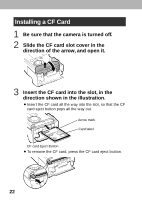Canon PowerShot A40 PowerShot A40/A30 Camera User Guide - Page 21
Program AE, Manual, Stitch Assist, Movie, Replay - downloads
 |
View all Canon PowerShot A40 manuals
Add to My Manuals
Save this manual to your list of manuals |
Page 21 highlights
Mode Dial You use the mode dial to select the camera's operating mode. (Auto) The camera automatically makes most of the settings for you (p. 46). (Program AE) You can manually adjust the exposure, white balance, and other settings before shooting (p. 67). (Manual) You can manually set the shutter speed and aperture to achieve a particular effect (p. 69). (Stitch Assist) Use this mode when taking shots that you want to stitch into a panorama (p. 62). (Movie) Use this mode to shoot movies (p. 65). (Replay) ¡Replay or delete images from the CF card (pp. 86, 96). ¡Download and display images at your computer (p. 126). ¡Print images directly to a connected printer (p. 104). 17

17
Mode Dial
You use the mode dial to select the camera’s operating
mode.
(Auto)
The camera automatically makes most
of the settings for you (p. 46).
(Program AE)
You can manually adjust the exposure,
white balance, and other settings before
shooting (p. 67).
(Manual)
You can manually set the shutter speed and aperture to
achieve a particular effect (p. 69).
(Stitch Assist)
Use this mode when taking shots that you want to stitch
into a panorama (p. 62).
(Movie)
Use this mode to shoot movies (p. 65).
(Replay)
¡
Replay or delete images from the CF card (pp. 86, 96).
¡
Download and display images at your computer (p. 126).
¡
Print images directly to a connected printer (p. 104).