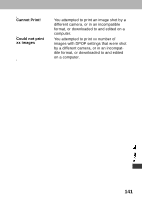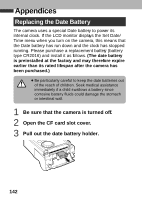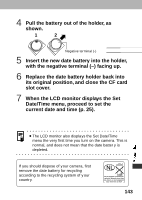Canon PowerShot A40 PowerShot A40/A30 Camera User Guide - Page 150
Using the Household Power Source
 |
View all Canon PowerShot A40 manuals
Add to My Manuals
Save this manual to your list of manuals |
Page 150 highlights
Using the Household Power Source (AC Adapter Kit ACK600) This optional adapter kit allows you to operate the camera continuously without worrying about having to stop and replace the batteries. Use of the kit is recommended when you are planning long sessions with the camera, and whenever you connect the camera to a computer. ¡Be sure that the camera is turned off before connecting or disconnecting the compact po wer adapter. 1 Connect the power cord to the compact power adapter, and then plug the other end into the electrical outlet. To an electrical outlet 2 Open the Terminal cover, and connect the adapter's DC plug into the camera's DC IN terminal. 146 ¡Please unplug the adapter from the po wer outlet when you have finished using the camera.