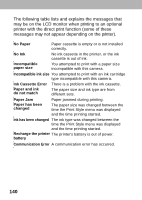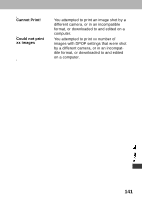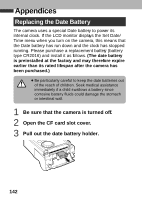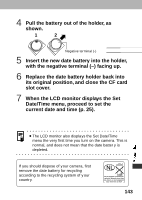Canon PowerShot A40 PowerShot A40/A30 Camera User Guide - Page 149
four-piece set.
 |
View all Canon PowerShot A40 manuals
Add to My Manuals
Save this manual to your list of manuals |
Page 149 highlights
not recharge the batter ies until the LCD monitor displays the "Change the batteries" message. ¡Wipe the battery terminals well with a dry cloth in the following situations, as the ter minals may be soiled with oil from one's skin or other dir t: - If the battery usage time has consider ably diminished - If the number of recordable images has considerably diminished - When charging the batter ies (insert and remove the batteries two or three times before charging) - When charging completes in a matter of a f ew minutes (the batter y charger indicator remains lit) ¡You may not be able to fully charge the batter ies due to their specifications right after purchase or after long periods of non-use. If this happens, use the batter ies until their charge is depleted bef ore charging them again. After doing this several times, battery performance will be restored. ¡If battery usage time is consider ably low despite their terminals' being wiped and the batter y charger's indicator remaining lit, it is possib le that the batteries have reached the end of their lifespan. Switch to different, unused batteries. If you are purchasing new batteries, look for Canon's AA-size NiMH batteries (four-piece set). ¡Leaving batteries in the camera or charger may damage it causing batter y leakage. Remove batteries from the camera or charger and store in a dry cool location when not in use . ¡It takes approximately 220 minutes for the charger to fully recharge the batter ies (as determined by testing at Canon facilities). Please do not charge batter ies in areas where the temperature is outside the range of 0 to 35 °C (32 to 104 °F). ¡Charging time varies according to ambient temper ature and to the batteries' initial charge state. 145