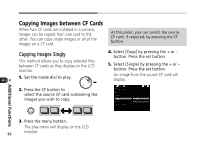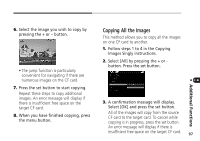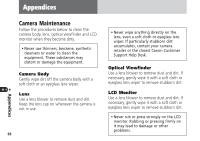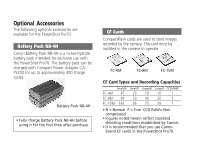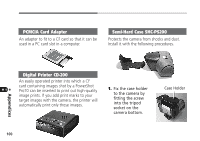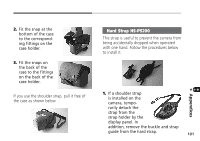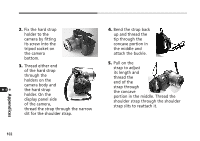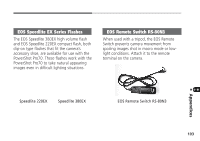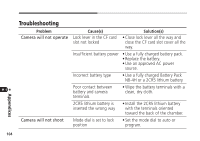Canon PowerShot Pro70 PowerShot Pro70 Hardware Guide - Page 103
Hard Strap HS-PS200
 |
View all Canon PowerShot Pro70 manuals
Add to My Manuals
Save this manual to your list of manuals |
Page 103 highlights
2. Fit the snap at the bottom of the case to the corresponding fittings on the case holder. 3. Fit the snaps on the back of the case to the fittings on the back of the case holder. If you use the shoulder strap, pull it free of the case as shown below. Hard Strap HS-PS200 This strap is useful to prevent the camera from being accidentally dropped when operated with one hand. Follow the procedures below to install it. 1. If a shoulder strap Appendices is installed on the camera, tempo- rarily detach the strap from the strap holder by the display panel. In addition, remove the buckle and strap guide from the hard strap. 101

101
Appendices
2.
Fit the snap at the
bottom of the case
to the correspond-
ing fittings on the
case holder.
3.
Fit the snaps on
the back of the
case to the fittings
on the back of the
case holder.
If you use the shoulder strap, pull it free of
the case as shown below.
Hard Strap HS-PS200
This strap is useful to prevent the camera from
being accidentally dropped when operated
with one hand. Follow the procedures below
to install it.
1.
If a shoulder strap
is installed on the
camera, tempo-
rarily detach the
strap from the
strap holder by the
display panel. In
addition, remove the buckle and strap
guide from the hard strap.