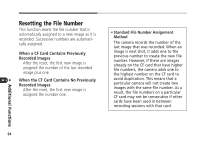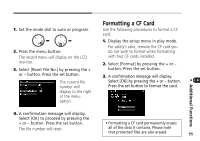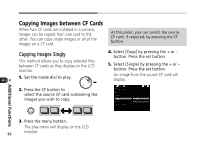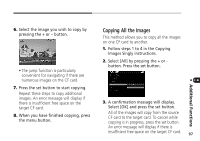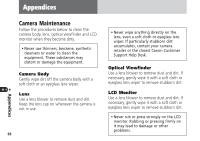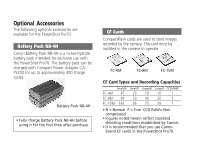Canon PowerShot Pro70 PowerShot Pro70 Hardware Guide - Page 96
Resetting the File Number
 |
View all Canon PowerShot Pro70 manuals
Add to My Manuals
Save this manual to your list of manuals |
Page 96 highlights
Resetting the File Number This function resets the file number that is automatically assigned to a new image as it is recorded. Successive numbers are automatically assigned. When a CF Card Contains Previously Recorded Images After the reset, the first new image is assigned the number of the last recorded image plus one. When the CF Card Contains No Previously Recorded Images After the reset, the first new image is assigned the number one. • Standard File Number Assignment Method The camera records the number of the last image that was recorded. When an image is next shot, it adds one to the previous number to create the new file number. However, if there are images already on the CF card that have higher file numbers, the camera adds one to the highest number on the CF card to avoid duplication. This means that a particular camera will not create two images with the same file number. As a result, the file numbers on a particular CF card may not be consecutive if other cards have been used in between recording sessions with that card. Additional Functions 94