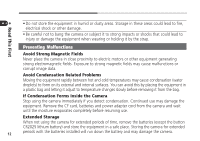Canon PowerShot Pro70 PowerShot Pro70 Hardware Guide - Page 18
Auto Mode, P: Program Mode, PLAY: Play Mode, PC: PC Mode - manual
 |
View all Canon PowerShot Pro70 manuals
Add to My Manuals
Save this manual to your list of manuals |
Page 18 highlights
Read This First External Terminals Open the terminal cover. Remote Terminal Attach the optional EOS Remote Switch RS-80N3 here. Terminal Cover Video Out Terminal Attach a video cable here to connect to a TV. Digital Terminal Attach an interface cable here to connect to a computer. 16 Mode Dial The mode dial can be used to select the camera mode and turn the camera power on and off. : Lock Turns the camera power off. The camera power is on when set to any other mode. Set the mode dial to this position when you are not operating the camera. : Auto Mode A shooting mode in which the camera automatically chooses settings. P: Program Mode A shooting mode in which you set various settings manually, such as the continuous shooting mode or aperture-priority AE mode. PLAY: Play Mode The replay mode. Images recorded to the CF card display on the LCD monitor. PC: PC Mode The mode for connecting to a computer and transferring images.