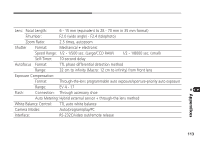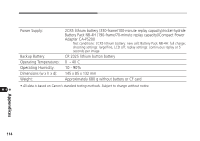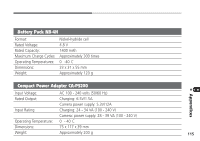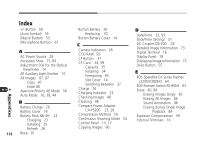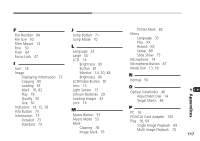Canon PowerShot Pro70 PowerShot Pro70 Hardware Guide - Page 120
Press All the Way
 |
View all Canon PowerShot Pro70 manuals
Add to My Manuals
Save this manual to your list of manuals |
Page 120 highlights
Appendices Play Menu XX Play Mode 16 Play Time 78 Power Save 22, 91, 92 Program Mode 16, 44 Protect 87 Protection Setting 87 Print Mark 82 Q Quality 50 Quality Button 50 R Record Menu XX Recording Capacity 35 Refresh Button 27 Remote Switch 63 Remote Terminal 16, 56 Repeat 79 Replaying 69-83 Single Image Playback 69 Multi Image Playback 70 Reset 94 118 S Self-Timer 61 Self-Timer Lamp 13 Setup Menu 89 Shooting 44-68 Continuous 54 Macro Mode 53 Mode 44 Reviewing Images 48 Shoulder Strap 37 Shutter Button 13, 45 Press All the Way 45 Press Halfway 45 Single Images 40, 85, 96 Size 50 Slide Show 75 Menu XX Play Time 78 Start 79 Small 50 Sound Annotation 67 Deleting 86 Strap Holder 13 T Target Marks 46 Telephoto 52 Terminal Cover 13 Time 30, 31 Tripod Socket 14 TV 81 V Video Cable 81 Viewfinder 14, 46 Viewfinder Window 13 Video Out Terminal 16, 81 W Wide Angle 52 Z Zoom 52 Zoom Lever 13, 52