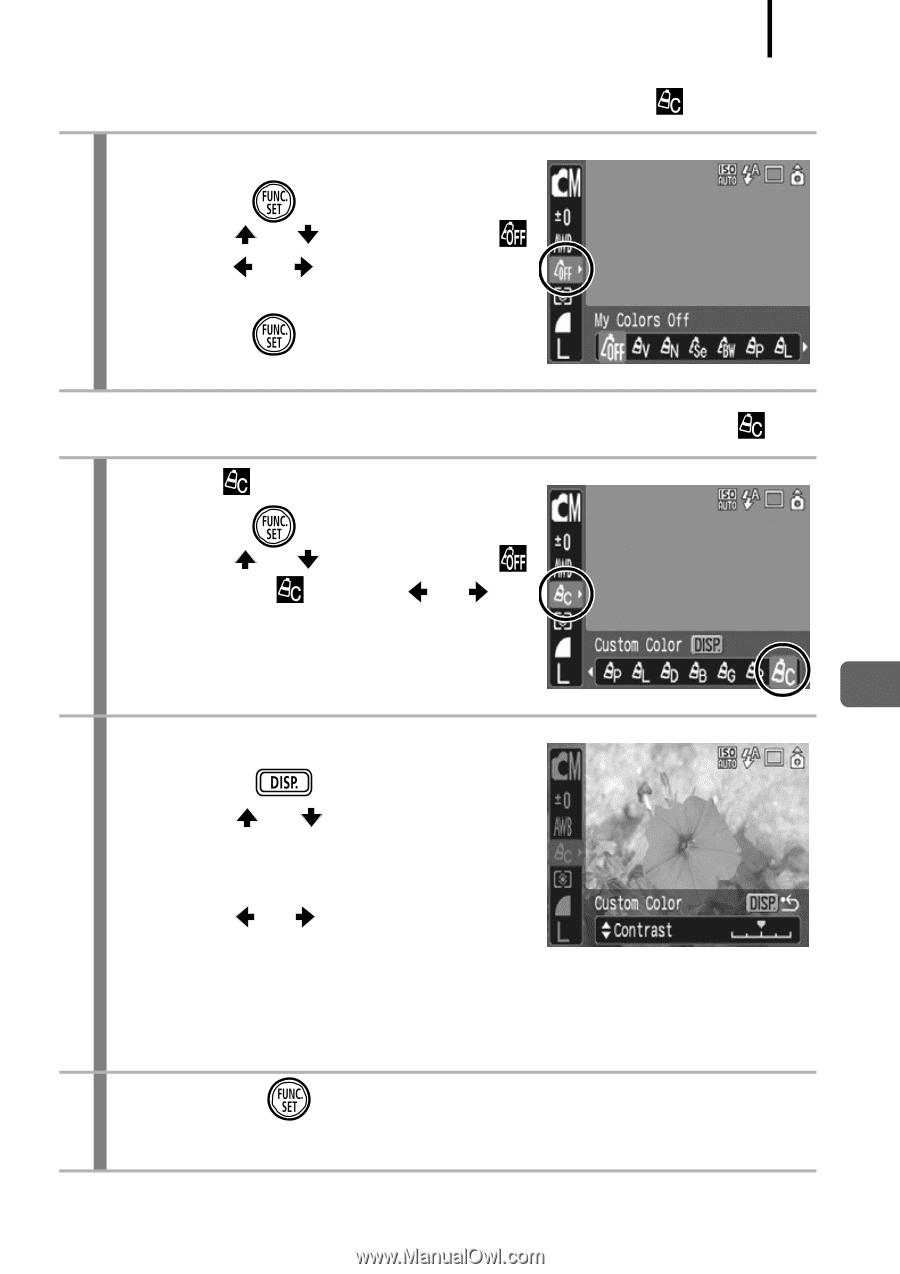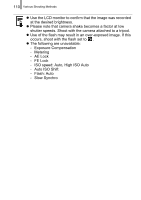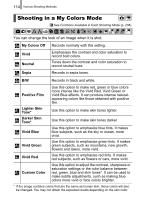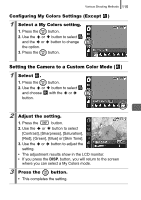Canon PowerShot SD870 IS PowerShot SD870 IS DIGITAL ELPH / DIGITAL IXUS 860 IS - Page 117
Setting the Camera to a Custom Color Mode
 |
UPC - 013803085136
View all Canon PowerShot SD870 IS manuals
Add to My Manuals
Save this manual to your list of manuals |
Page 117 highlights
Various Shooting Methods 115 Configuring My Colors Settings (Except ) 1 Select a My Colors setting. 1. Press the button. 2. Use the or button to select and the or button to change the option. 3. Press the button. Setting the Camera to a Custom Color Mode ( ) 1 Select . 1. Press the button. 2. Use the or button to select and choose with the or button. 2 Adjust the setting. 1. Press the button. 2. Use the or button to select [Contrast], [Sharpness], [Saturation], [Red], [Green], [Blue] or [Skin Tone]. 3. Use the or button to adjust the setting. • The adjustment results show in the LCD monitor. • If you press the DISP. button, you will return to the screen where you can select a My Colors mode. 3 Press the button. • This completes the setting.