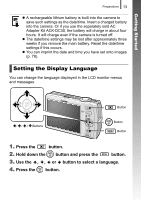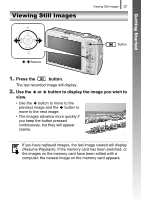Canon PowerShot SD870 IS PowerShot SD870 IS DIGITAL ELPH / DIGITAL IXUS 860 IS - Page 20
Shooting Movies
 |
UPC - 013803085136
View all Canon PowerShot SD870 IS manuals
Add to My Manuals
Save this manual to your list of manuals |
Page 20 highlights
Getting Started 18 Shooting Movies Shooting Movies ( Standard Mode) Mode Switch Power Button Microphone Shutter Button / Buttons Indicator Button 1. Press the power button. 2. Select a shooting mode. 1. Set the mode switch to (Movie). 2. Press the button. 3. Use the or button to select (Standard). 4. Press the button. 3. Aim the camera at the subject. z Do not touch the microphone while recording. z Do not press any buttons other than the shutter button. The sound that buttons make will be recorded in the movie.
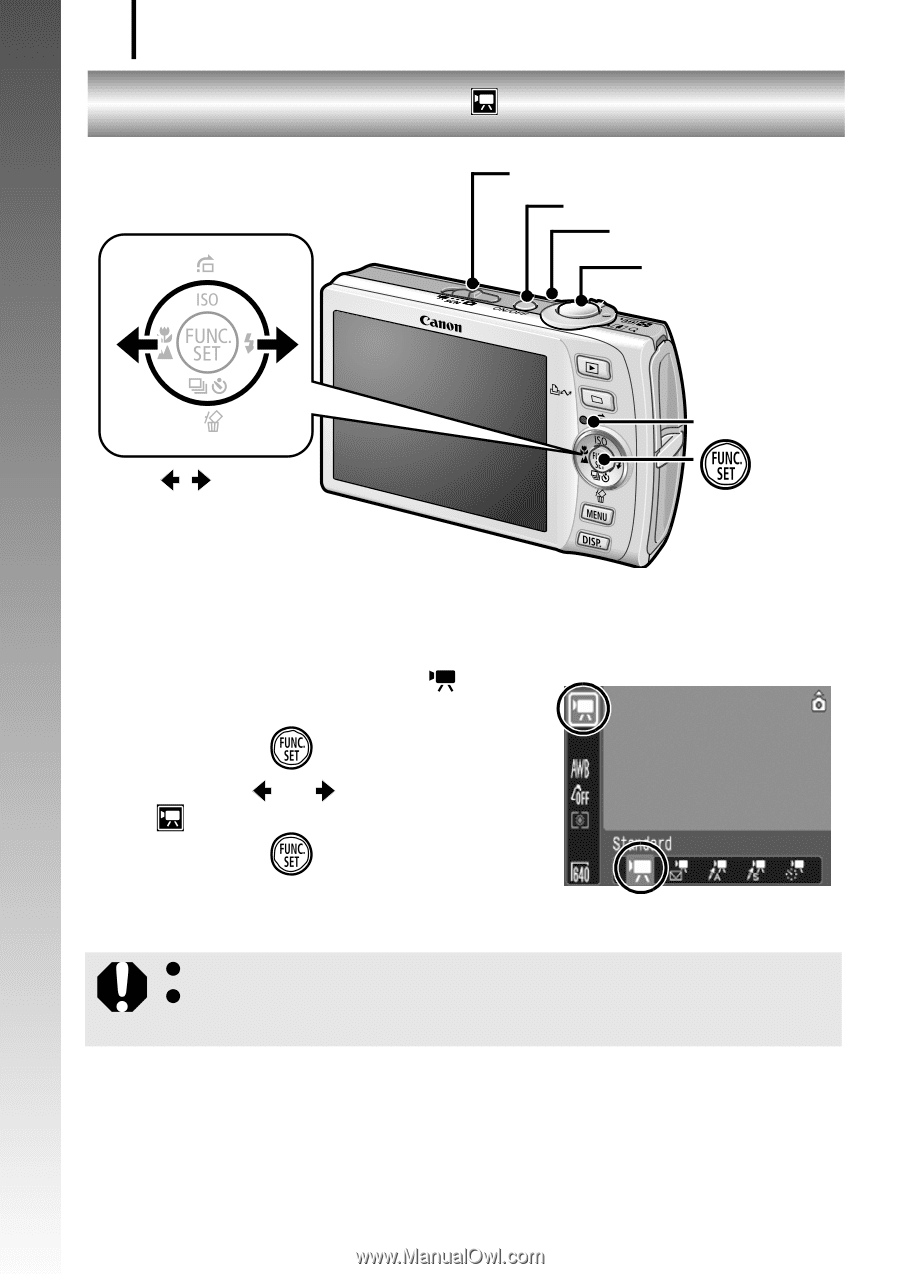
Shooting Movies
18
Getting Started
Shooting Movies
1.
Press the power button.
2.
Select a shooting mode.
1. Set the mode switch to
(
Movie
)
.
2. Press the
button.
3. Use the
or
button to select
(Standard).
4. Press the
button.
3.
Aim the camera at the subject.
Do not touch the microphone while recording.
Do not press any buttons other than the shutter button. The
sound that buttons make will be recorded in the movie.
(
Standard Mode)
Button
/
Buttons
Indicator
Shutter Button
Power Button
Mode Switch
Microphone