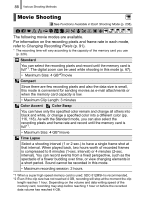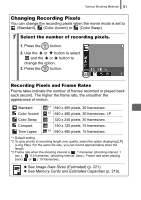Canon PowerShot SD870 IS PowerShot SD870 IS DIGITAL ELPH / DIGITAL IXUS 860 IS - Page 89
Setting the Slow Synchro Function
 |
UPC - 013803085136
View all Canon PowerShot SD870 IS manuals
Add to My Manuals
Save this manual to your list of manuals |
Page 89 highlights
Various Shooting Methods 87 Setting the Slow Synchro Function See Functions Available in Each Shooting Mode (p. 238). You can shoot with the flash at slow shutter speeds. You can limit the extent to which only the background darkens with flash photography while shooting night scenes or under indoor lighting. 1 Select [Slow Synchro]. 1. Press the button. 2. In the [ ] menu, use the or button to select [Slow Synchro]. 2 Set Slow Synchro. 1. Use the or button to select [On] or [Off]. 2. Press the button. Please note that camera shake becomes a factor when [Slow Synchro] is set to [On]. If this occurs, you are recommended to fix the camera to a tripod to shoot in this mode.
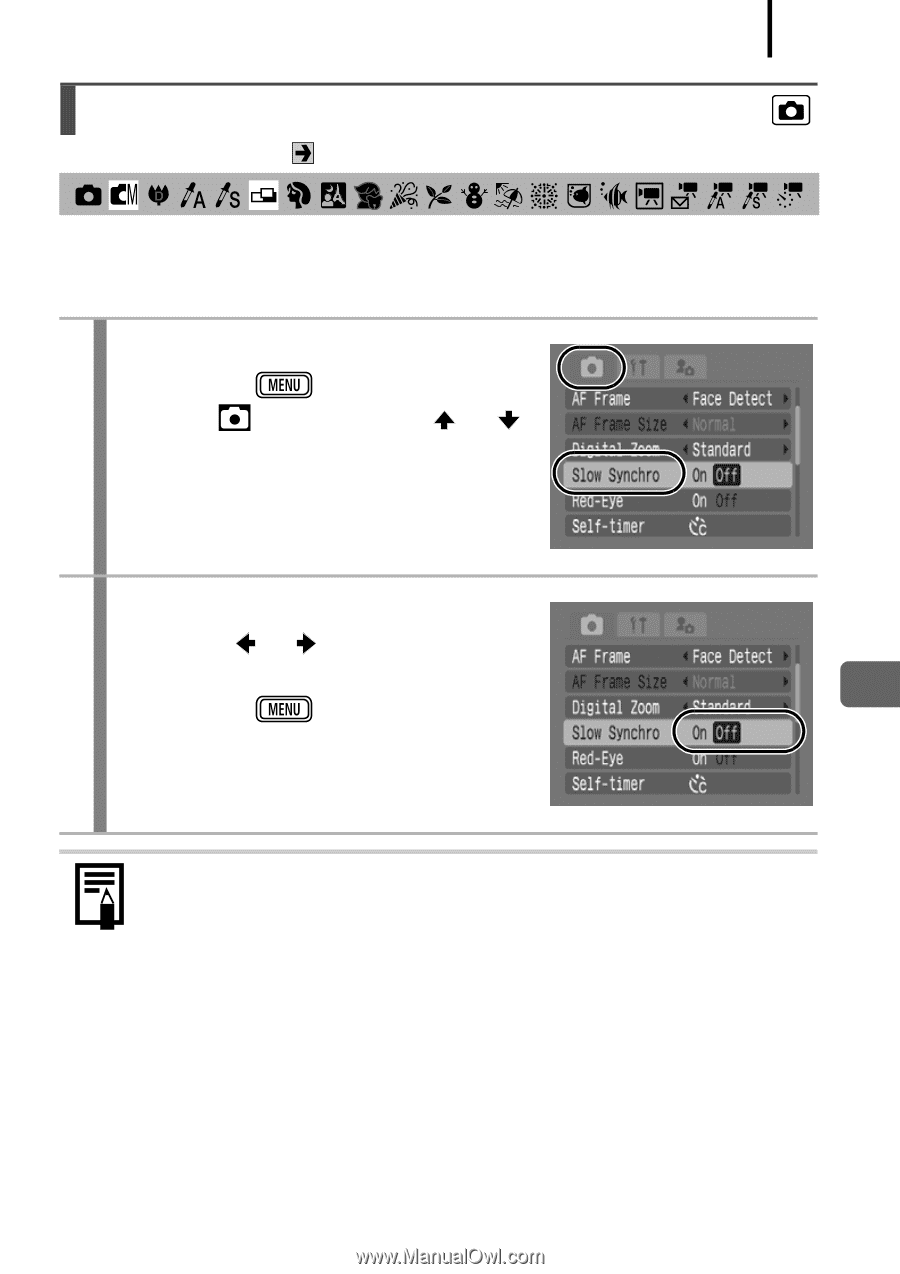
Various Shooting Methods
87
See
Functions Available in Each Shooting Mode
(p. 238).
You can shoot with the flash at slow shutter speeds. You can limit the
extent to which only the background darkens with flash photography
while shooting night scenes or under indoor lighting.
Setting the Slow Synchro Function
1
Select [Slow Synchro].
1.
Press the
button.
2.
In the [
] menu, use the
or
button to select [Slow Synchro].
2
Set Slow Synchro.
1.
Use the
or
button to select
[On] or [Off].
2.
Press the
button.
Please note that camera shake becomes a factor when [Slow
Synchro] is set to [On]. If this occurs, you are recommended to
fix the camera to a tripod to shoot in this mode.