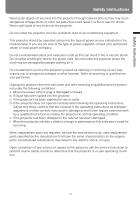Canon REALiS WUX4000 D Pro AV Multimedia Projector WUX4000 User's Manual - Page 18
Warning, Caution
 |
View all Canon REALiS WUX4000 D Pro AV manuals
Add to My Manuals
Save this manual to your list of manuals |
Page 18 highlights
Safety Instructions Warning Pay attention to the following points regarding installation and handling of the projector. Failure to do so may cause a fire, electric shock or personal injury. • Do not move the projector until you have switched off the power, removed the power plug from the power outlet and unplugged any other cables. • Before installing or replacing a lens unit, make sure to remove the power plug from the outlet. Failure to do so could result in an electric shock or injury. • Do not remove the cabinet from the projector or disassemble it. The interior of the projector contains high-voltage components as well as parts that are hot. These could cause an electric shock or burn. If inspection, maintenance or repair is required, contact a Canon dealer. • Do not disassemble or modify the projector (including consumable parts) or the remote control. • Do not insert any object into vents in the projector, such as the air intake vent or exhaust vents. • Do not place a pressurized can in front of the exhaust vents. The pressure of the contents of the can may increase due to heat from the exhaust vents and this could result in an explosion. • As strong light beams are emitted while the projector is in use, do not look directly into the projector lens. Doing so could cause an eye injury. Pay particular attention in preventing young children to do so. • When giving a presentation in front of the projector while it is projecting an image, conduct your presentation from a position where your shadow will not be cast on the screen and where you do not feel blinded by light from the projector. Caution Pay attention to the following points regarding installation and handling of the projector. • If the projector will not be used for a long period of time, be sure to remove the power plug from the power outlet to ensure safety. Failure to do so could cause a fire. • The temperature of the cabinet around and above the exhaust vents can become hot during projector operation. Touching these areas during operation could cause burns to the hands. Do not touch these areas. Doing so may cause burns. Pay particular attention in preventing young children from touching these parts. Additionally, do not place any metal objects on these areas. Due to the heat from the projector, doing so could cause an accident or personal injury. 18