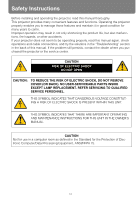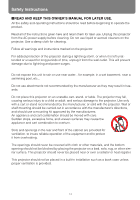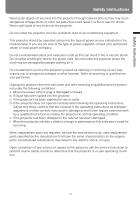Table of Contents
8
Connecting to a Network
...............................................................................
129
Preparing the Remote Control
................................................................................
130
Connection Methods
..............................................................................................................
130
Setting an IP Address
.............................................................................................................
131
■
Windows 7
.....................................................................................................................
131
■
Windows Vista
...............................................................................................................
132
■
Windows XP
..................................................................................................................
133
■
Mac OS X
......................................................................................................................
134
■
Resetting the IP Address Setting of the Computer
.......................................................
134
Network Settings on the Projector
.........................................................................
135
Locking the Network Settings
.................................................................................................
135
Turning On/Off the Network Function
.....................................................................................
136
Setting a Network Password
..................................................................................................
136
Registering a Network Password
...........................................................................................
137
Turning On/Off the PJLink Function
.......................................................................................
137
Turning On/Off DHCP Function
..............................................................................................
138
TCP/IP Setting
........................................................................................................................
139
Initializing Network Settings
...................................................................................................
139
Configuring the Network From the Computer
.......................................................
140
■
Displaying and Configuring the Network Configuration Screen
...................................
140
■
Resetting to Factory Defaults
........................................................................................
143
■
Setting Errors
................................................................................................................
143
Setting Up the Network
............................................................................................
145
■
Setting Basic Information [Network]
.............................................................................
145
■
Setting Up Email [Mail]
.................................................................................................
146
■
Mail Authentication Settings [Mail auth]
........................................................................
147
■
Sending a Test Mail [Send test mail]
............................................................................
148
■
SNMP Settings [SNMP]
.................................................................................................
148
■
Setting Projector Information [Projector info.]
...............................................................
149
■
Setting PJLink [PJLink]
.................................................................................................
150
Controlling the Projector from a Computer
...........................................................
151
Error Mail
..................................................................................................................
153
Maintenance
...................................................................................................
155
Cleaning the Projector
.............................................................................................
156
Cleaning and Replacing the Air Filter
....................................................................
157
Replacing the Air Filter
...........................................................................................................
157
Cleaning the Air Filter
.............................................................................................................
158
Replacing the Lamp
.................................................................................................
159
Replacement Lamp
................................................................................................................
160
Replacing the Lamp
...............................................................................................................
160