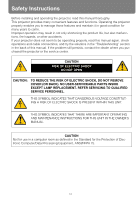Table of Contents
6
Setting Display Status
...............................................................................................
75
Selecting an Image Projection Mode
........................................................................................
75
Selecting an Input Signal Type (Analog PC)
............................................................................
76
Selecting an Input Signal Type (Component)
...........................................................................
76
Adjust Input Signal (Analog PC) Total dots
..............................................................................
77
Adjust Input Signal (Analog PC) Tracking
................................................................................
77
Adjust Input Signal (Analog PC) Horizontal position
................................................................
78
Adjust Input Signal (Analog PC) Vertical position
....................................................................
78
Adjust Input Signal (Analog PC) Horizontal pixels
...................................................................
79
Adjust Input Signal (Analog PC) Vertical pixels
........................................................................
79
Selecting HDMI Input Level
......................................................................................................
80
HDMI color format
....................................................................................................................
80
Select HDMI Over Scan
...........................................................................................................
81
Performing Progressive Processing
.........................................................................................
81
Selecting a Menu Position
........................................................................................................
82
Correcting the Screen Color
.....................................................................................................
82
Reversing Projection
................................................................................................................
83
No Signal Screen
.....................................................................................................................
84
Screen When Blank
..................................................................................................................
84
Selecting a Logo at Startup
......................................................................................................
85
Selecting Aspect Ratio of Screen
.............................................................................................
85
Selecting an Image Quality
.......................................................................................
86
Image adjustment
.....................................................................................................................
86
Saving the Desired Image Quality
............................................................................................
87
Adjusting the Brightness
...........................................................................................................
88
Adjusting the Contrast
..............................................................................................................
88
Adjusting the Sharpness
..........................................................................................................
89
Making a Gamma Correction
...................................................................................................
89
Adjusting Color
.........................................................................................................................
90
Correcting the Image According to the Ambient Light
..............................................................
91
Noise reduction
........................................................................................................................
92
Dynamic gamma
......................................................................................................................
92
Memory Color Correction
.........................................................................................................
93
6-axis color adjust
....................................................................................................................
93
Detailed Gamma Correction
.....................................................................................................
94
Reducing the Lamp Brightness
................................................................................................
95
Resetting the Image Settings
...................................................................................................
95
Setting Various Functions
.........................................................................................
96
Selecting the Power Management Mode
.................................................................................
96
Skip the POWER Button Operation
..........................................................................................
96
Enabling/Disabling the Beep
....................................................................................................
97
Prohibiting Operation of the Projector
......................................................................................
97