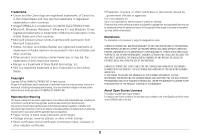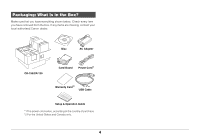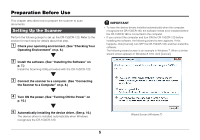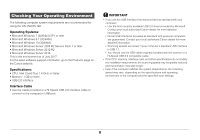Canon RP10 for CR-120/150 imageFORMULA CR-150 / CR-120 User Manual - Page 8
USB Connections, Connecting the Scanner to a Computer
 |
View all Canon RP10 for CR-120/150 manuals
Add to My Manuals
Save this manual to your list of manuals |
Page 8 highlights
Connecting the Scanner to a Computer The way to connect the scanner to your computer is with a USB cable. CAUTION • Do not turn OFF the scanner or remove the interface cable when an application is running. • Turn OFF the computer and the scanner before changing the cable. USB Connections Connect to 1 computer Connect the scanner and the computer with the USB cable provided or a Hi-Speed USB 2.0 cable. Type A Plug Type B Plug Connect the scanner and the computer peripherals Connect the scanner and the computer peripherals with the USB cable provided or a Hi-Speed USB 2.0 cable. USB Hub* Type B Plug USB Cable USB Cable USB Connector Type A Plug • *This port is not found on certain models. For details, see p. 23. • *USB Port (CR-150N/120N only) The scanner can be connected to a dedicated port of an optional device. Refer to the manual of the optional device for details. NOTE Connect the type B plug (square) to the scanner and connect the type A plug (flat) to the USB port on the computer. 8