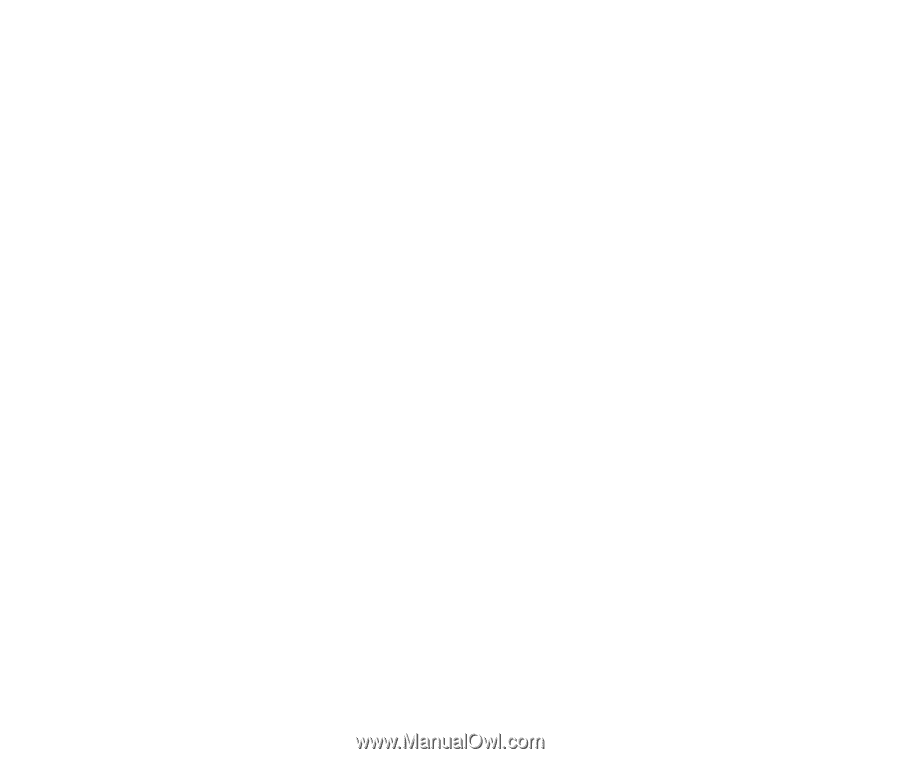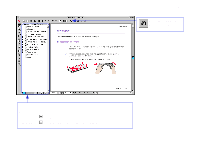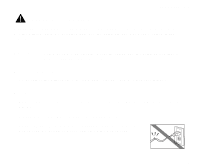3
Table of Contents
Using the Printer with a Network
.................................................................
62
Uninstalling Printer Drivers
..........................................................................
66
Routine Maintenance
....................................................................................
67
When to Replace Ink Tank and Maintain Print Head
..................................
68
Replacing an Ink Tank
.................................................................................
69
Resetting the Ink Counter
............................................................................
74
How Low Ink Warning Setting Works
..........................................................
77
Printing the Nozzle Check Pattern
..............................................................
82
Print Head Cleaning
....................................................................................
86
Print Head Deep Cleaning
...........................................................................
89
Transporting the Printer
...............................................................................
91
Printing Media
...............................................................................................
95
Compatible Media Types
.............................................................................
96
Envelopes
....................................................................................................
99
High Resolution Paper HR-101N
..............................................................
103
Glossy Photo Paper GP-301N/GP-301
.....................................................
105
High Gloss Photo Film HG-201
.................................................................
107
Glossy Photo Cards FM-101
.....................................................................
109
Photo Paper Pro PR-101
...........................................................................
111
Photo Paper Pro PC-101S
........................................................................
114
Photo Paper Plus Glossy PP-101
.............................................................
116
Matte Photo Paper MP-101
.......................................................................
119
Transparencies CF-102
.............................................................................
121
T-Shirt Transfers TR-201
...........................................................................
123
Banner Paper
............................................................................................
125