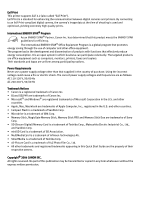1
Contents
Easy Setup Instructions
..................................................................................
3
Unpack the Printer
........................................................................................................
3
Preparing the Printer
.....................................................................................................
4
Installing the Print Head
...............................................................................................
5
Installing an Ink Tank
....................................................................................................
6
Printer Parts and Their Function
......................................................................
7
Printer
..........................................................................................................................
7
Buttons on the Remote Control
......................................................................................
8
Menu Screen
...............................................................................................................
11
Preparation When Using the Printer with the TV
............................................
13
Displaying a Photo on TV
.............................................................................................
13
Using a Memory Card
..................................................................................................
15
Loading Paper
.............................................................................................................
18
Enjoy Photos on TV and Printing —Basic—
...................................................
21
Viewing and Printing from the TV Overview
.................................................................
21
Enjoy Photos on TV and Printing —Advanced—
.............................................
26
Selecting Various Print Option—Print Studio—
............................................................
26
Handy Functions and Settings
.....................................................................................
33
Printing Photographs Directly from a Digital Camera
....................................
39
Connecting to a Digital Camera
...................................................................................
39
Direct Printing from PictBridge-compatible Digital Cameras
........................................
41
Printing Photographs Directly from a Canon Bubble Jet Direct Compatible
Digital Camera
............................................................................................................
43
Printing Photos with Infrared Compatible Mobile Phones
.............................
44
Requirements for Infrared Communication with the Mobile Phone
...............................
44
Setting the Media Type, Page Size, and Layout
............................................................
44
Performing Infrared Printing
........................................................................................
46
Printing with the computer
...........................................................................
49
Installing the Printer Driver
.........................................................................................
49
How to View the User’s Guide
......................................................................................
54
Printing Maintenance
...................................................................................
55
When Printing Becomes Faint or Colors are Incorrect
...................................................
55
Replacing an Ink Tank
.................................................................................................
60