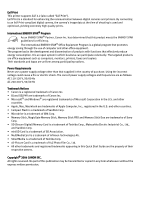Canon SELPHY DS700 DS700 Photo Print Guide - Page 4
Introduction - driver
 |
View all Canon SELPHY DS700 manuals
Add to My Manuals
Save this manual to your list of manuals |
Page 4 highlights
Troubleshooting 64 Nothing is Displayed on TV/Image is Poor 64 The Remote Control is not Working 65 A Message is Displayed on TV 65 Handling Error Messages 67 Paper Does Not Feed Properly 68 Printing is Blurred/Colors are Wrong/White Streaks appear 69 Printed Surface is Scratched or Ink Blots 70 Printer Does Not Start or Printer Stops During Print Jobs 72 Cannot Print Properly from the Digital Camera 73 Cannot Install the Printer Driver 75 Appendix ...76 Specifications ...76 Safety Precautions...78 Regulatory Information 80 Introduction This Photo Printing Guide uses the following symbols to indicate important information. Always observe the instructions indicated by these symbols. Instructions that, if ignored, could result in death or serious personal injury caused by incorrect operation of the equipment. These must be observed for safe operation. Instructions that, if ignored, could result in personal injury or material damage caused by incorrect operation of the equipment. These must be observed for safe operation. Also read the Safety Precautions. Observe the warnings and cautions to avoid personal injury or damage to the printer. 2