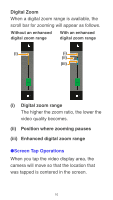Canon VB-S805D Mark II Mobile Camera Viewer Operation Guide - Page 12
Magnify and Display Part of Video (Viewer PTZ), Drag to Move
 |
View all Canon VB-S805D Mark II manuals
Add to My Manuals
Save this manual to your list of manuals |
Page 12 highlights
●Drag to Move In the video display area, swipe in the direction you would like to change the camera angle. An arrow will appear and the camera angle will change in the direction of the arrow. Increasing the length of the arrow will increase the movement speed. Note This function is not available while using Viewer PTZ (P. 12). Magnify and Display Part of Video (Viewer PTZ) ● Double-tapping the video display area will magnify the video approximately 3x. ● In the video display area, pinch-out/pinchin to zoom in/zoom out video. ● Dragging on the screen when zoomed in, moves the display position. 12
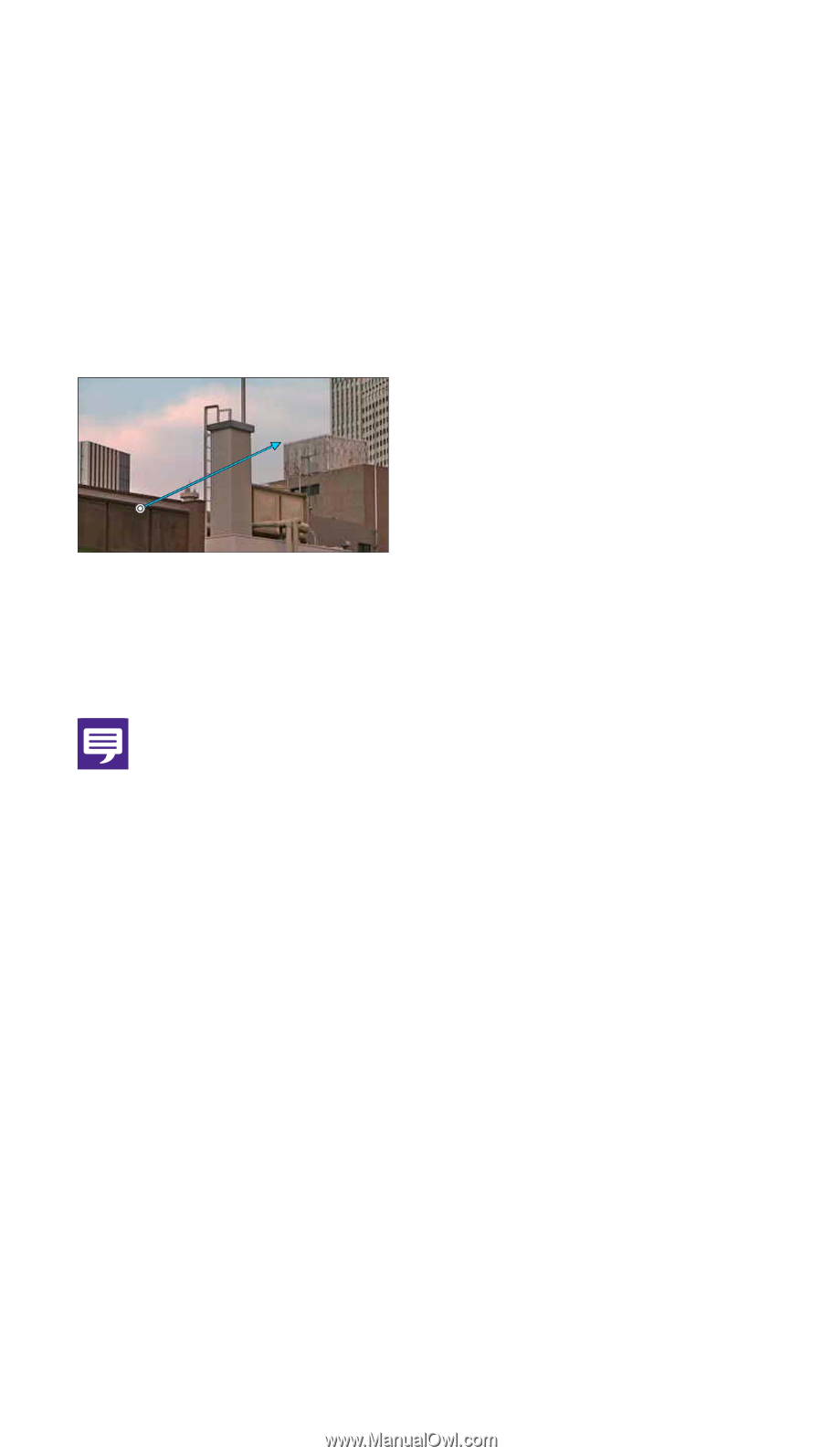
12
●
Drag to Move
In the video display area, swipe in the
direction you would like to change the
camera angle. An arrow will appear and the
camera angle will change in the direction of
the arrow.
Increasing the length of the arrow will
increase the movement speed.
Note
This function is not available while using
Viewer PTZ (P. 12).
Magnify and Display Part of Video
(Viewer PTZ)
●
Double-tapping the video display area will
magnify the video approximately 3x.
●
In the video display area, pinch-out/pinch-
in to zoom in/zoom out video.
●
Dragging on the screen when zoomed in,
moves the display position.