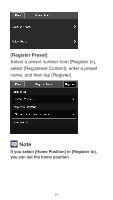Canon VB-S805D Mark II Mobile Camera Viewer Operation Guide - Page 19
(5) Control/Release button, (6) Disconnect button, Tap to obtain control. Tap again to release
 |
View all Canon VB-S805D Mark II manuals
Add to My Manuals
Save this manual to your list of manuals |
Page 19 highlights
(5) Control/Release button Tap to obtain control. Tap again to release control. Displayed when camera control privileges have been obtained Note The camera cannot be controlled by multiple users simultaneously. Only the user with control privileges can control the camera. (6) Disconnect button Disconnects from the camera. The login screen will appear when you disconnect. 19
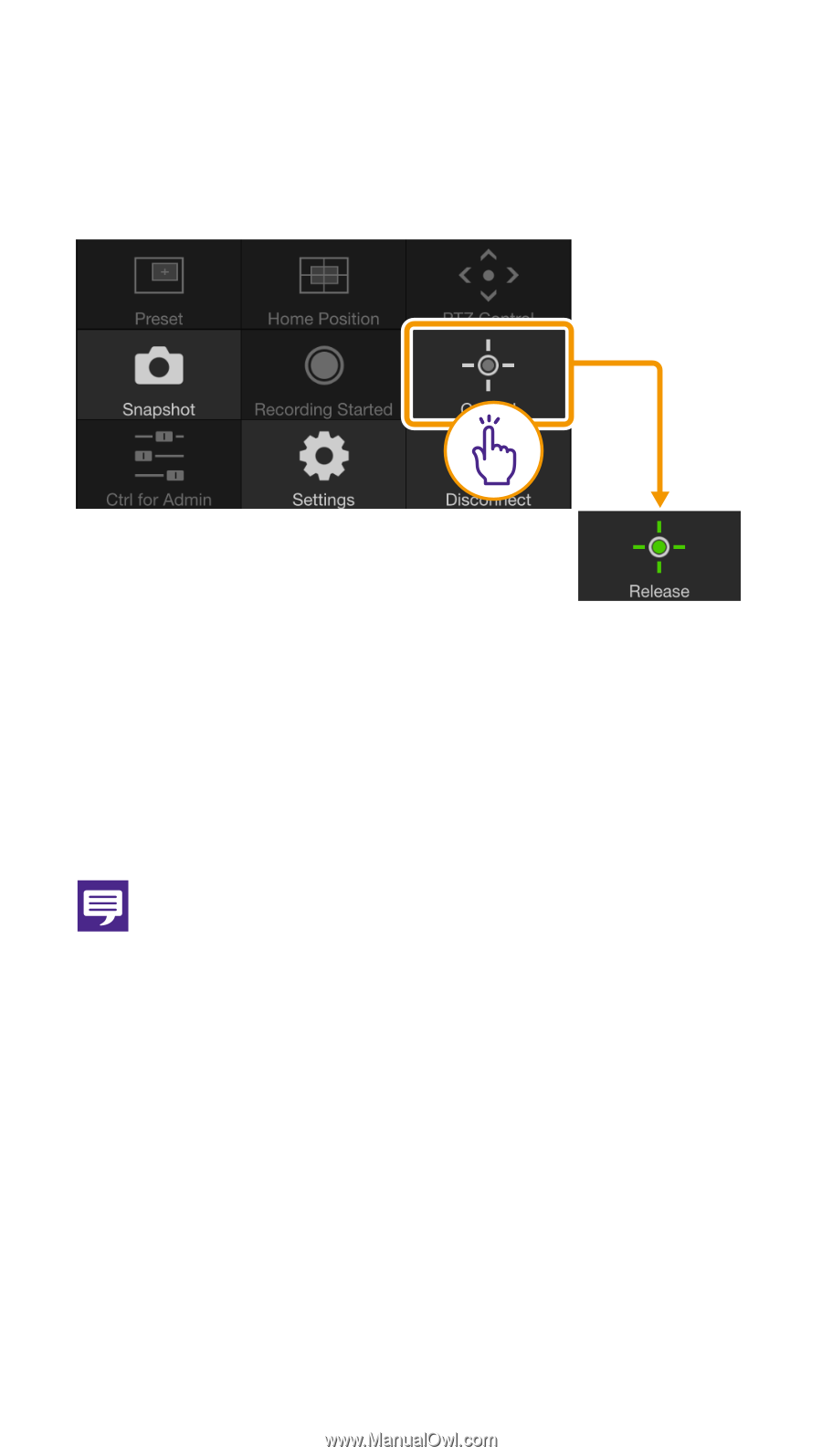
19
(5) Control/Release button
Tap to obtain control. Tap again to release
control.
Note
The camera cannot be controlled by multiple
users simultaneously. Only the user with
control privileges can control the camera.
(6) Disconnect button
Disconnects from the camera.
The login screen will appear when you
disconnect.
Displayed
when camera
control
privileges
have been
obtained