Canon VB-S805D Mark II Mobile Camera Viewer Operation Guide - Page 27
Day Mode], Night Mode], External Device Output
 |
View all Canon VB-S805D Mark II manuals
Add to My Manuals
Save this manual to your list of manuals |
Page 27 highlights
[Day Mode] Color video can be viewed in the normal mode. [Night Mode] Video is shown in black and white, due to the disabling of the infrared filter. Note This can only be configured when [Clear IR Mode] is set to [OFF]. ●External Device Output You can control the output to an external device connected to the camera. 27
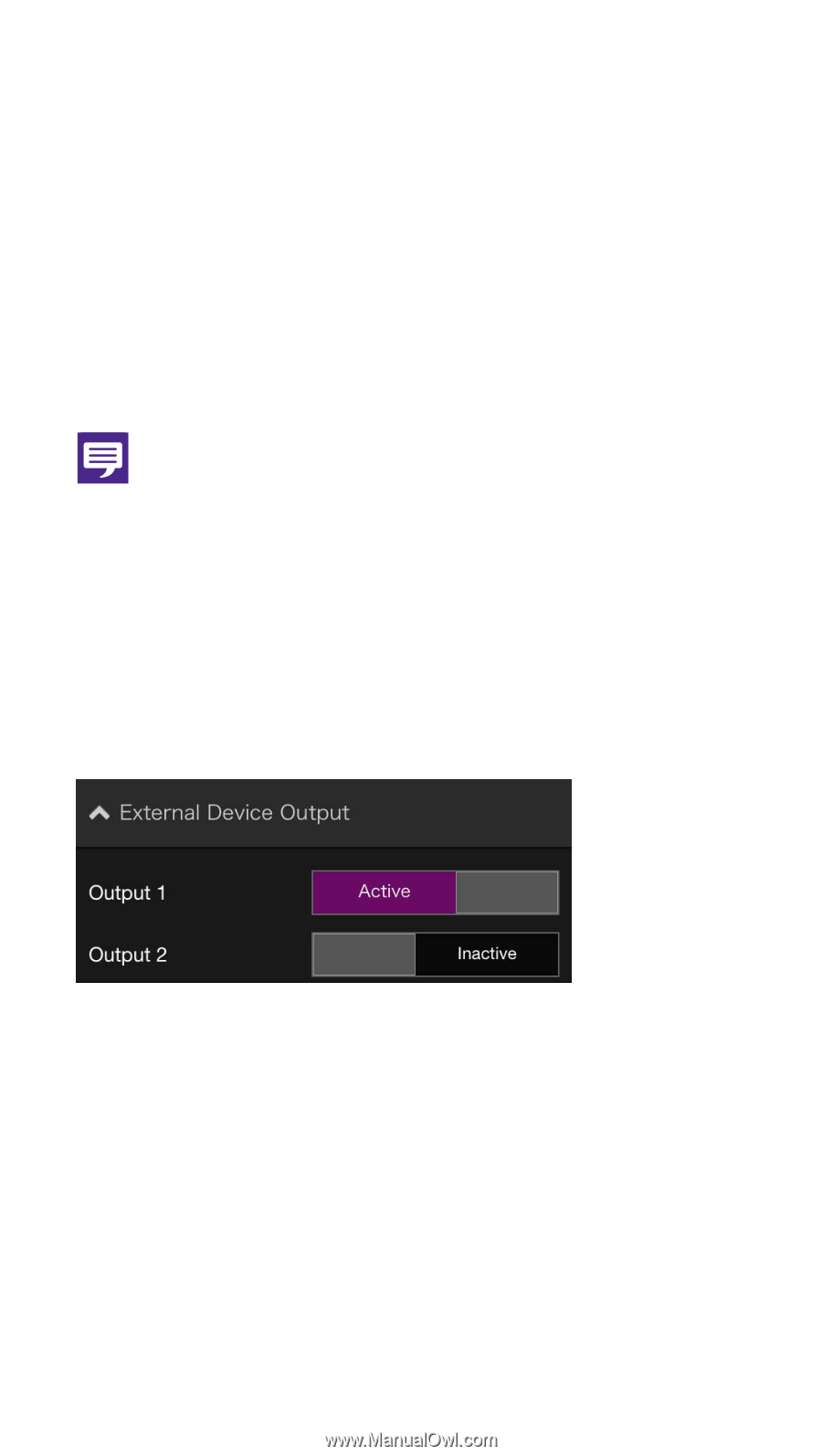
27
[Day Mode]
Color video can be viewed in the normal
mode.
[Night Mode]
Video is shown in black and white, due to the
disabling of the infrared filter.
Note
This can only be configured when [Clear IR
Mode] is set to [OFF].
●
External Device Output
You can control the output to an external
device connected to the camera.














