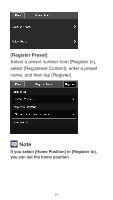Canon VB-S805D Mark II Mobile Camera Viewer Operation Guide - Page 22
Delete Preset], Incoming Video Settings
 |
View all Canon VB-S805D Mark II manuals
Add to My Manuals
Save this manual to your list of manuals |
Page 22 highlights
[Delete Preset] Select a preset to delete and then tap [Delete]. ●Incoming Video Settings Select whether to receive digital PTZ cropped video and select the size of the received video. 22
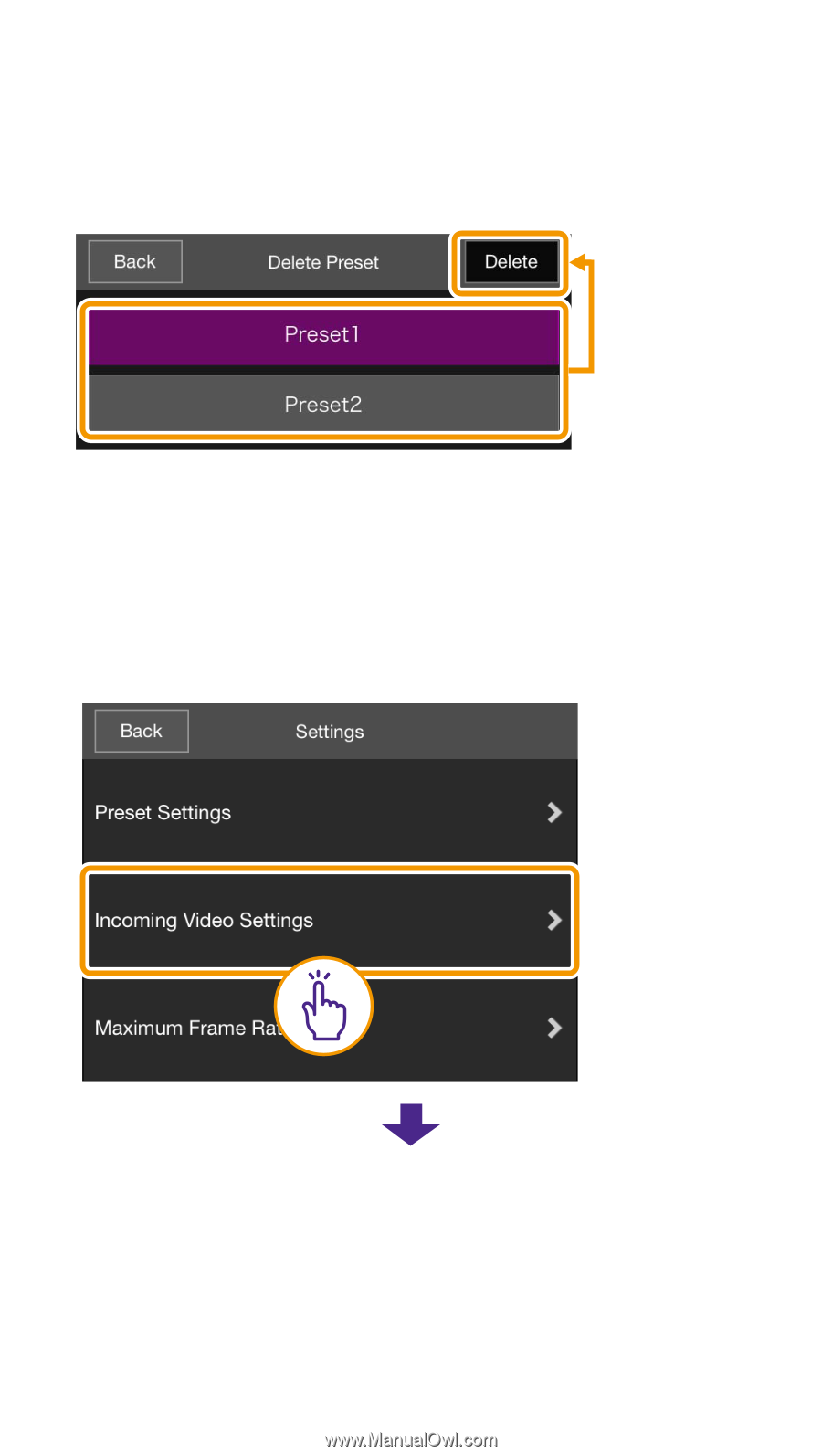
22
[Delete Preset]
Select a preset to delete and then tap
[Delete].
●
Incoming Video Settings
Select whether to receive digital PTZ
cropped video and select the size of the
received video.