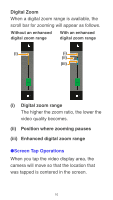Canon VB-S805D Mark II Mobile Camera Viewer Operation Guide - Page 7
Main Screen
 |
View all Canon VB-S805D Mark II manuals
Add to My Manuals
Save this manual to your list of manuals |
Page 7 highlights
Main Screen (1) (2) (3) (1) Video Display Area Displays video received from the camera. (2) Information bar Displays information, warnings, and error messages. (3) Control panel (P. 13) Displays buttons for controlling the camera. 7
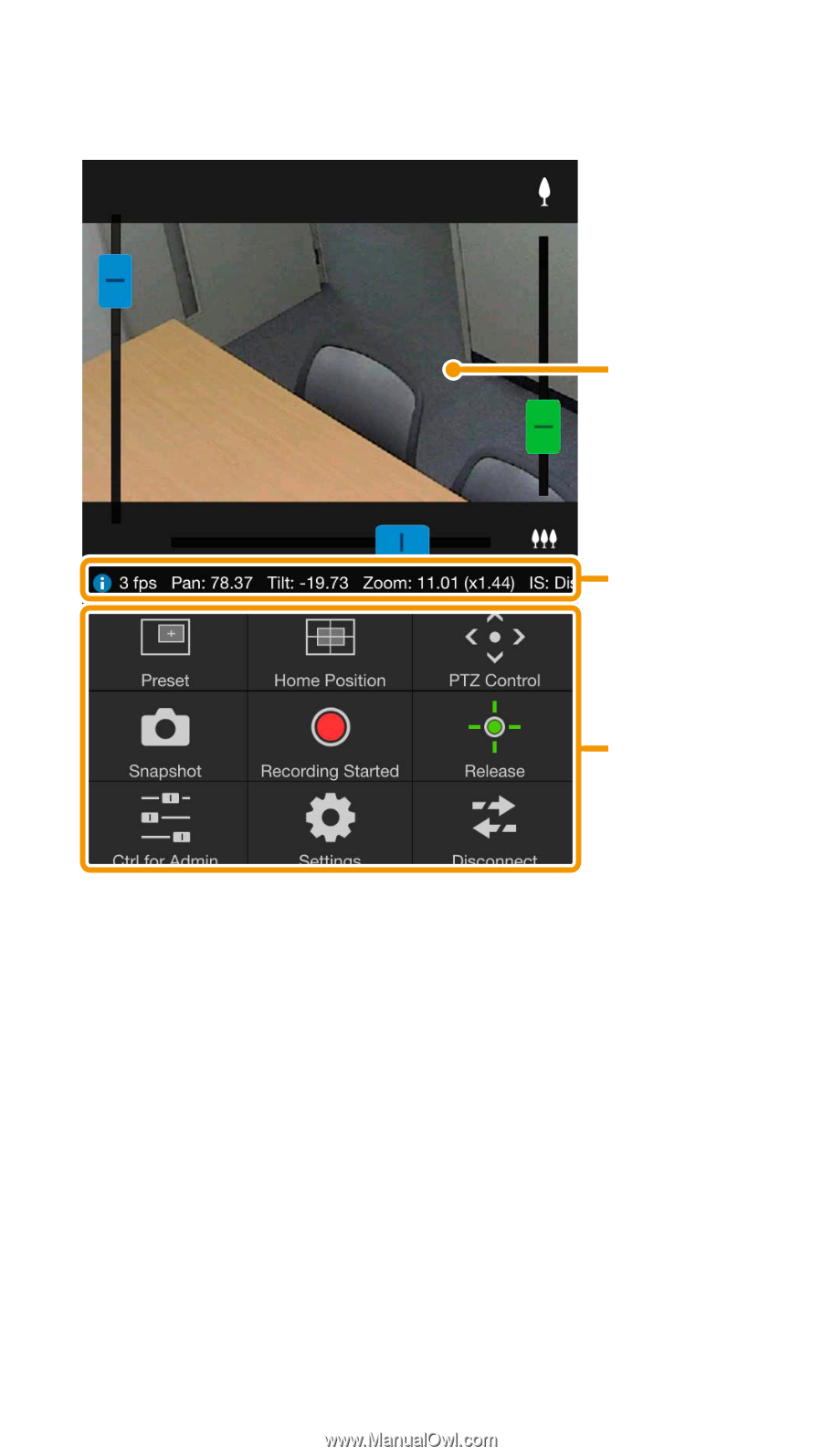
7
Main Screen
(1)
Video Display Area
Displays video received from the
camera.
(2)
Information bar
Displays information, warnings, and
error messages.
(3)
Control panel (P. 13)
Displays buttons for controlling the
camera.
(1)
(2)
(3)