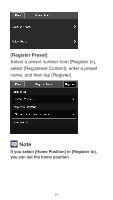Canon VB-S805D Mark II Mobile Camera Viewer Operation Guide - Page 18
Pan/Tilt control button, Zoom control button, Home Position button, Position P. 21.
 |
View all Canon VB-S805D Mark II manuals
Add to My Manuals
Save this manual to your list of manuals |
Page 18 highlights
(iii) Pan/Tilt control button Touch and hold to pan in that direction. Release your finger to stop. Touch and hold to tilt in that direction. Release your finger to stop. (iv) Zoom control button Touch and hold to zoom in (telephoto), and touch and hold to zoom out (wide angle). Release your finger to stop. (v) Home Position button Moves to the position set as the Home Position (P. 21). Note The Pan/Tilt and Zoom control buttons cannot be used when the camera's [Settings Page] > [Security] > [SSL/TLS] > [HTTPS Connection Policy] is set to use [HTTPS] or [HTTP and HTTPS], and an HTTPS connection is established. Use the pan/tilt/zoom scroll bars that appear in the video display area. 18
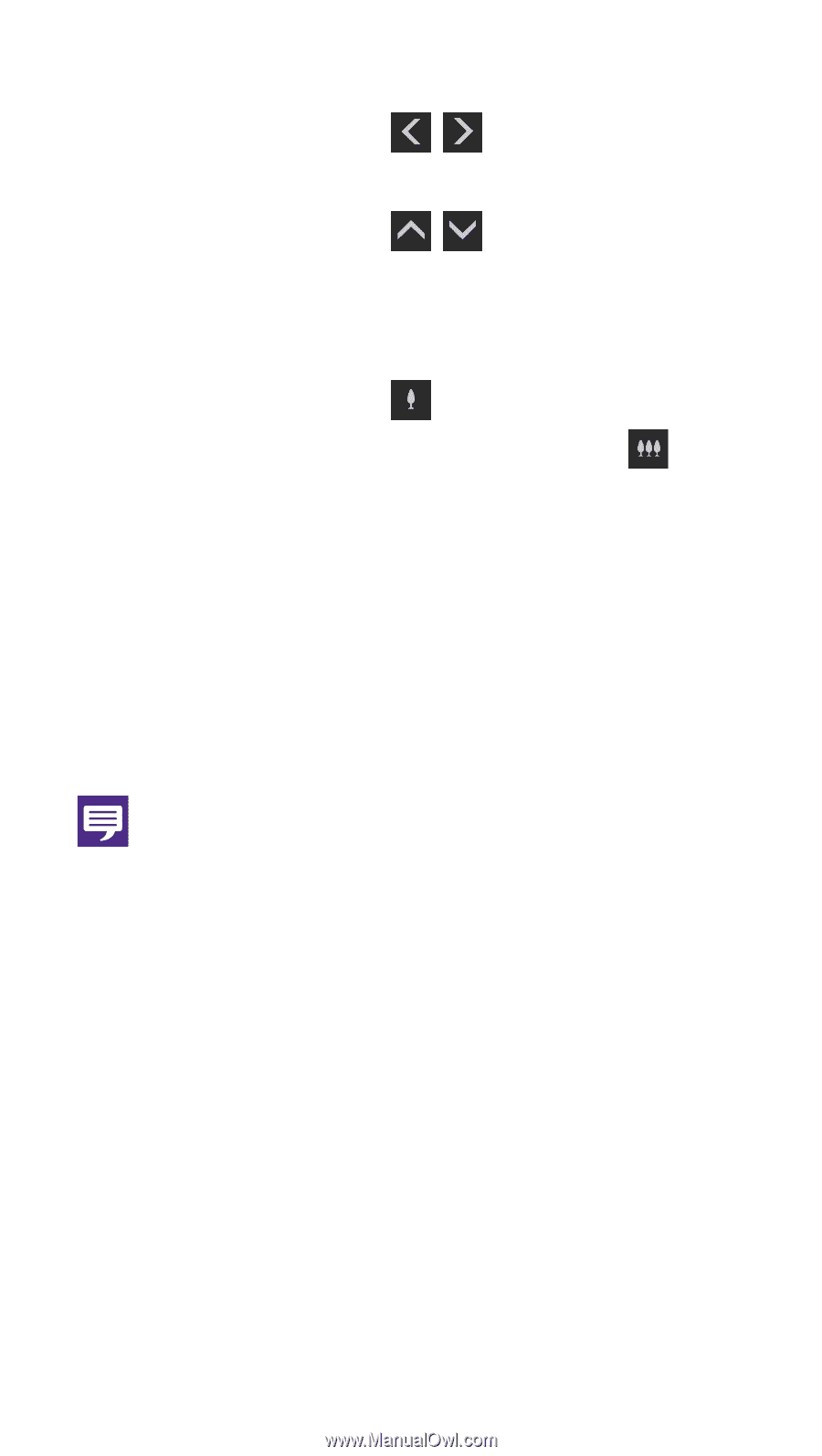
18
(iii)
Pan/Tilt control button
Touch and hold
to pan in that
direction. Release your finger to stop.
Touch and hold
to tilt in that
direction. Release your finger to stop.
(iv)
Zoom control button
Touch and hold
to zoom in
(telephoto), and touch and hold
to
zoom out (wide angle). Release your
finger to stop.
(v)
Home Position button
Moves to the position set as the Home
Position (P. 21).
Note
The Pan/Tilt and Zoom control buttons cannot
be used when the camera’s [Settings Page] >
[Security] > [SSL/TLS] > [HTTPS Connection
Policy] is set to use [HTTPS] or [HTTP and
HTTPS], and an HTTPS connection is
established. Use the pan/tilt/zoom scroll bars
that appear in the video display area.