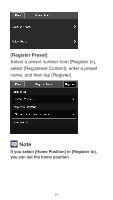Canon VB-S805D Mark II Mobile Camera Viewer Operation Guide - Page 25
Manual], Fixed at infinity], the far and near directions, respectively.
 |
View all Canon VB-S805D Mark II manuals
Add to My Manuals
Save this manual to your list of manuals |
Page 25 highlights
[Manual] Tapping the button automatically adjusts the focus once, and then switches to the manual mode. You can touch and hold the (Far) and (Near) buttons to adjust the focus position in the far and near directions, respectively. [Fixed at infinity] Fixes the focus at infinity, where camera focus adjustment is not required. ●Exposure To darken the video, set a negative value. To brighten the video, set a positive value. 25
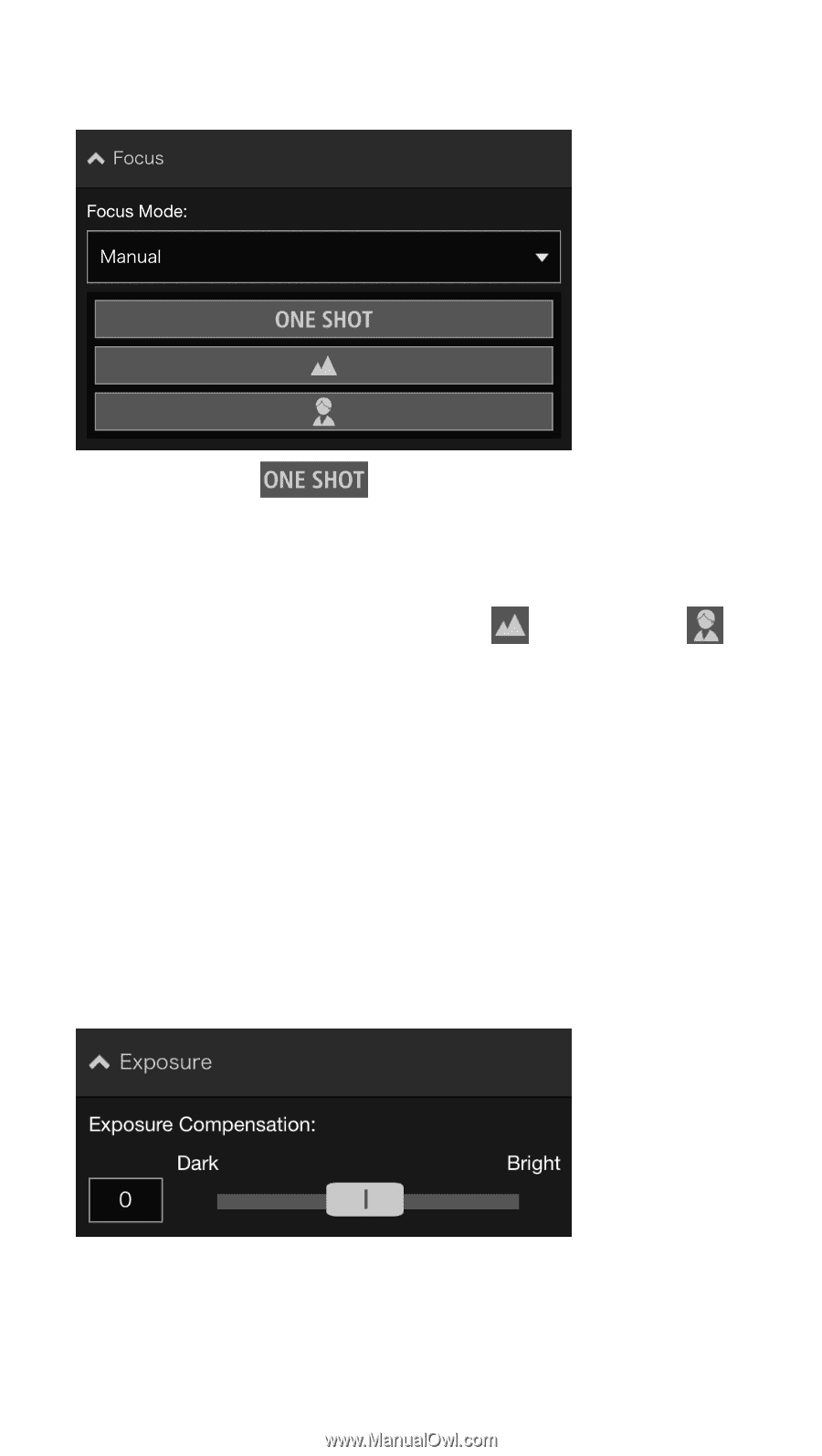
25
[Manual]
Tapping the
button automatically
adjusts the focus once, and then switches to
the manual mode.
You can touch and hold the
(Far) and
(Near) buttons to adjust the focus position in
the far and near directions, respectively.
[Fixed at infinity]
Fixes the focus at infinity, where camera
focus adjustment is not required.
●
Exposure
To darken the video, set a negative value. To
brighten the video, set a positive value.