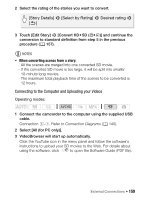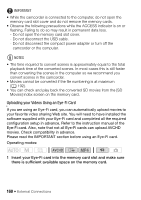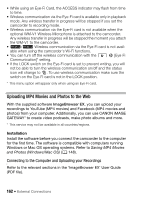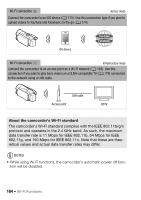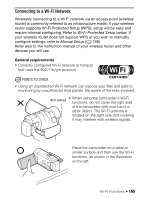Canon VIXIA HF M50 VIXIA HF M50 / HF M52 / HF M500 Instruction Manual - Page 162
Uploading MP4 Movies and Photos to the Web
 |
View all Canon VIXIA HF M50 manuals
Add to My Manuals
Save this manual to your list of manuals |
Page 162 highlights
• While using an Eye-Fi Card, the ACCESS indicator may flash from time to time. • Wireless communication via the Eye-Fi card is available only in playback mode. Any wireless transfer in progress will be stopped if you set the camcorder to recording mode. • Wireless communication via the Eye-Fi card is not available when the optional WM-V1 Wireless Microphone is attached to the camcorder. Any wireless transfer in progress will be stopped the moment you attach the WM-V1 to the camcorder. • -/, Wireless communication via the Eye-Fi card is not available when using the camcorder's Wi-Fi functions. • You can turn off the wireless communication with the q > [Eye-Fi Communication]* setting. • If the LOCK switch on the Eye-Fi card is set to prevent writing, you will not be able to turn the wireless communication on/off and the status icon will change to ‹. To use wireless communication make sure the switch on the Eye-Fi card is not in the LOCK position. * This menu option will appear only when using an Eye-Fi card. Uploading MP4 Movies and Photos to the Web With the supplied software ImageBrowser EX, you can upload your recordings to YouTube (MP4 movies) and Facebook (MP4 movies and photos) from your computer. Additionally, you can use CANON iMAGE GATEWAY* to create video podcasts, make photo albums and more. * This service may not be available in all countries/regions. Installation Install the software before you connect the camcorder to the computer for the first time. The software is compatible with computers running Windows or Mac OS operating systems. Refer to Saving MP4 Movies and Photos (Windows/Mac OS) (A 148). Connecting to the Computer and Uploading your Recordings Refer to the relevant sections in the 'ImageBrowser EX' User Guide (PDF file). 162 Š External Connections