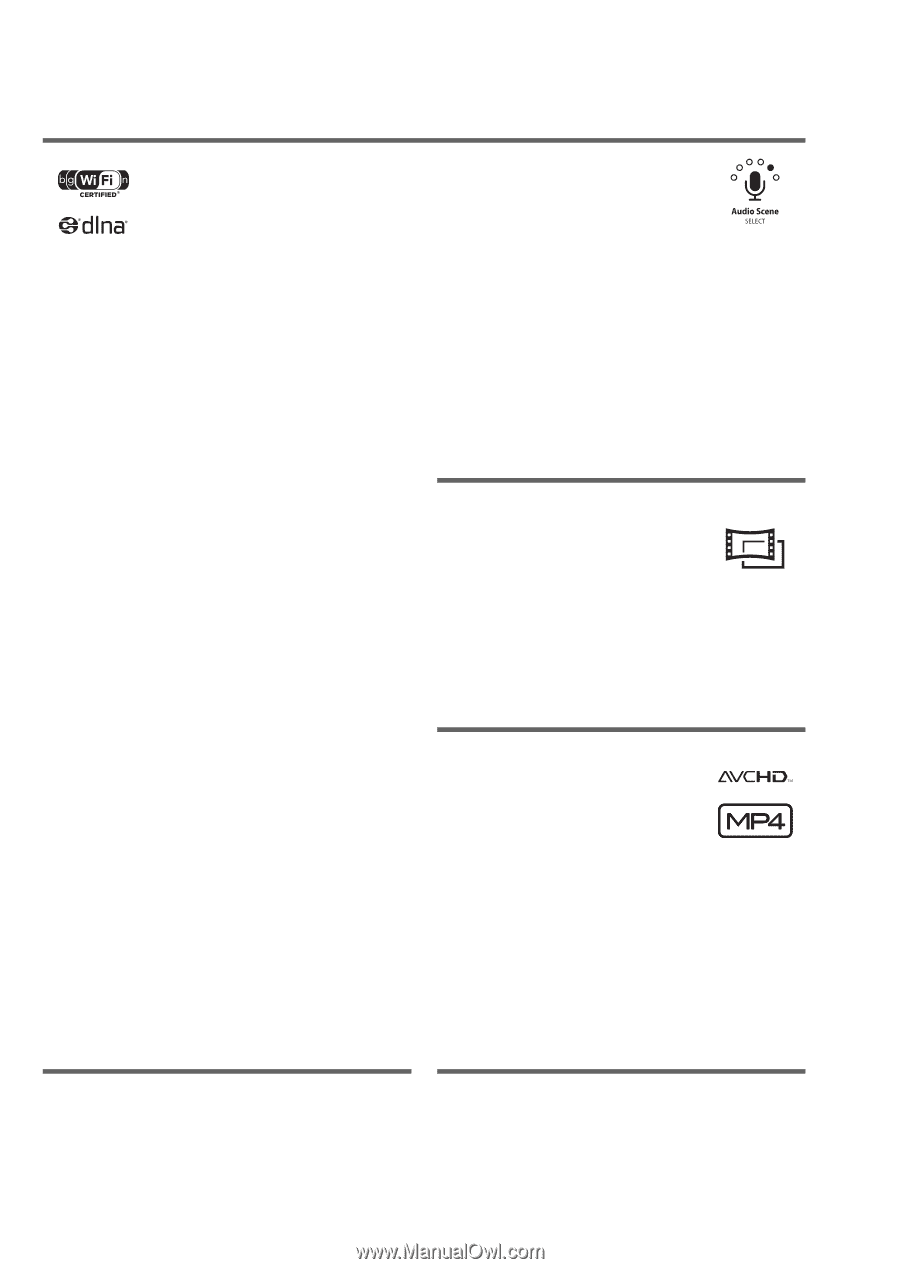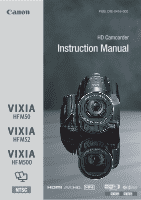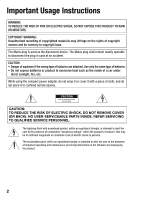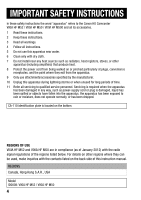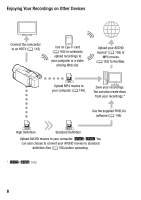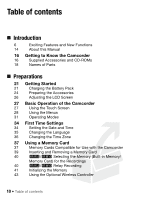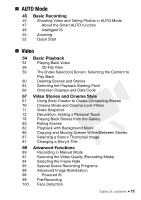Canon VIXIA HF M50 VIXIA HF M50 / HF M52 / HF M500 Instruction Manual - Page 6
Exciting Features and New Functions - camcorder
 |
View all Canon VIXIA HF M50 manuals
Add to My Manuals
Save this manual to your list of manuals |
Page 6 highlights
Exciting Features and New Functions -/, Wi-Fi Functions (A 163) Enjoy the freedom of Wi-Fi functions by making your camcorder an active part of your Wi-Fi home network or by conveniently accessing Wi-Fi hotspots to upload your videos wherever you may be. • You can save your recordings wirelessly to a computer in your home network using the supplied software Network Utility (A 170). You can also send your recordings wirelessly to an FTP server (A 170), for example to send your videos from your vacation spot to a networkattached storage drive back home. • You can upload your recordings wirelessly, directly from your camcorder to YouTube and Facebook (A 174). • You can play back the recordings in your camcorder from DLNA-compatible TV sets and other DLNA media players connected to your home network (A 178). Audio Scene Select (A 114) Optimize the audio settings of the built-in microphone by selecting the audio scene that matches your surroundings. Your audience will feel even more immersed in the scene during playback. Cinema-Look Filters (A 70) Use professional cinema-look filters to create unique movies with distinctive looks. AVCHD and MP4 Recording (A 31) Record movies in AVCHD and play them back on an HDTV in all their splendor. Alternatively, record movies in MP4 for uploading to the Web and transferring to mobile devices. 6