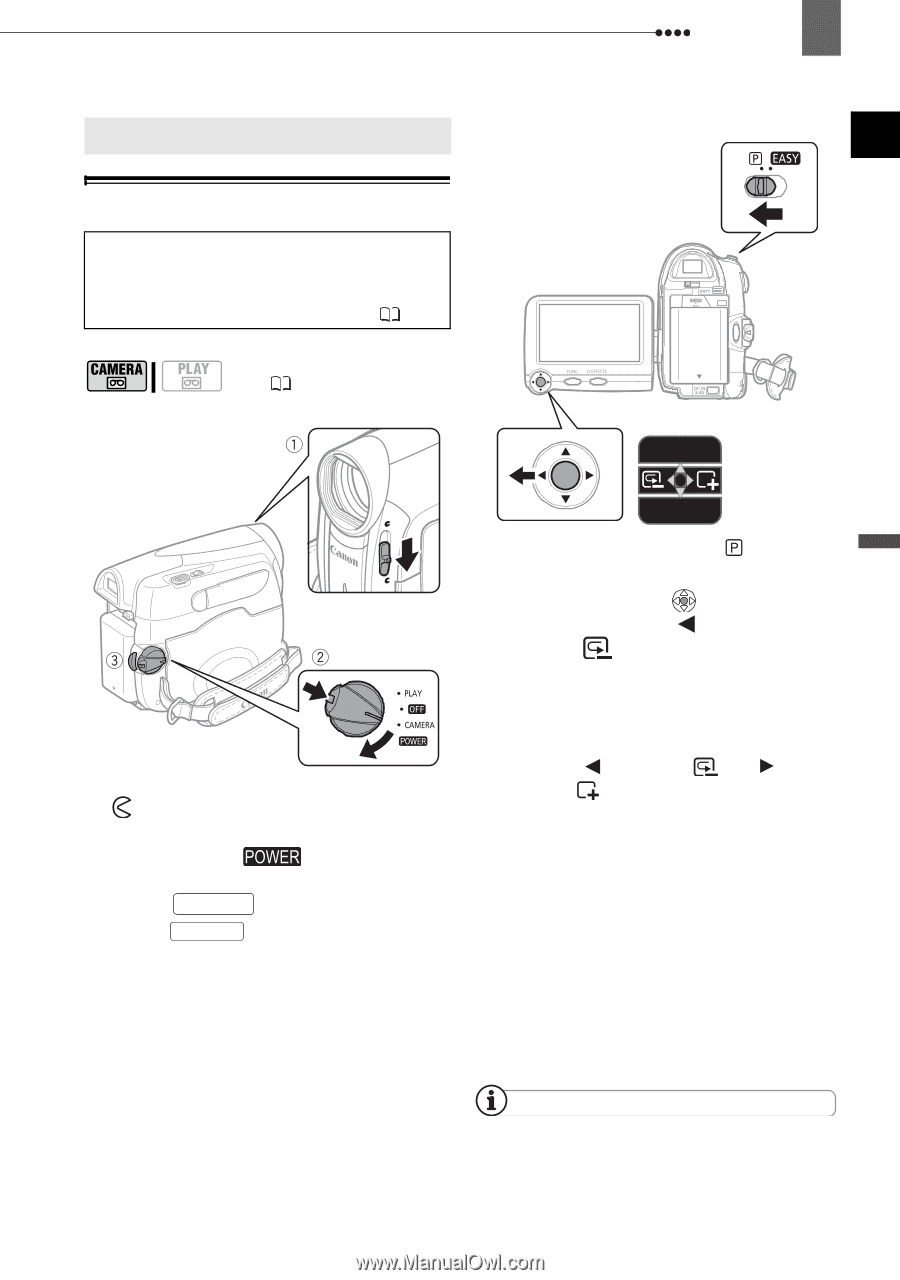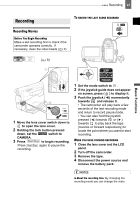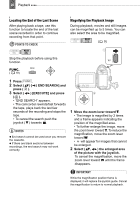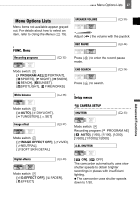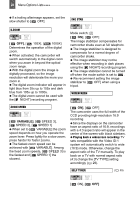Canon ZR 800 ZR800 Instruction Manual - Page 23
Basic Functions, Recording - cleaning
 |
UPC - 013803078190
View all Canon ZR 800 manuals
Add to My Manuals
Save this manual to your list of manuals |
Page 23 highlights
Recording 23 Basic Functions Basic Functions Recording Recording TO REVIEW THE LAST SCENE RECORDED Recording Movies Before You Begin Recording Make a test recording first to check if the camcorder operates correctly. If necessary, clean the video heads ( 2). ( 9) EXP 1 Move the lens cover switch down to to open the lens cover. 2 Holding the lock button pressed down, set the switch to CAMERA. 3 Press Start/Stop to begin recording. Press Start/Stop again to pause the recording. FOCUS 1 Set the mode switch to . 2 If the joystick guide does not appear on screen, press ( ) to display it. 3 Push the joystick ( ) momentarily towards and release it. • The camcorder will play back a few seconds of the last recording made and return to record pause mode. • You can also hold the joystick pressed ( ) towards or ( ) towards to play back the tape (reverse or forward respectively) to locate the point where you want to start recording. WHEN YOU HAVE FINISHED RECORDING 1 Close the lens cover and the LCD panel. 2 Turn off the camcorder. 3 Remove the tape. 4 Disconnect the power source and remove the battery pack. NOTES About the recording time: By changing the recording mode you can change the video