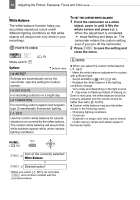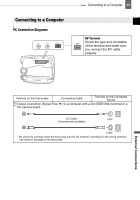Canon ZR 800 ZR800 Instruction Manual - Page 41
Press, to activate the, fader/effect., to fade out and pause - cables
 |
UPC - 013803078190
View all Canon ZR 800 manuals
Add to My Manuals
Save this manual to your list of manuals |
Page 41 highlights
Applying Other Functions 41 NOTES When you are not using the digital effect, select [ D.EFFECT OFF]. The camcorder retains the setting last used even if you turn off the digital effects or change the recording program. The digital effects are not available when [TV TYPE] is set to [NORMAL TV] and the stereo video cable is connected to the AV terminal. Advanced Functions 1 Press D.EFFECTS to activate the fader/effect. • The icon of the selected effect turns green. • Press D.EFFECTS again to deactivate the fader/effect. TO FADE IN Press D.EFFECTS ... : ...in record pause mode, then press Start/Stop to start recording with a fade in. : ...in playback pause mode, then push the joystick ( ) towards / to fade in and start the playback. TO FADE OUT Press D.EFFECTS ... : ...while recording, then press Start/Stop to fade out and pause the recording. : ...during playback, then push the joystick ( ) towards / to fade out and pause the playback. TO ACTIVATE AN EFFECT Press D.EFFECTS ... : ...while recording or in record pause mode. : ...during playback.