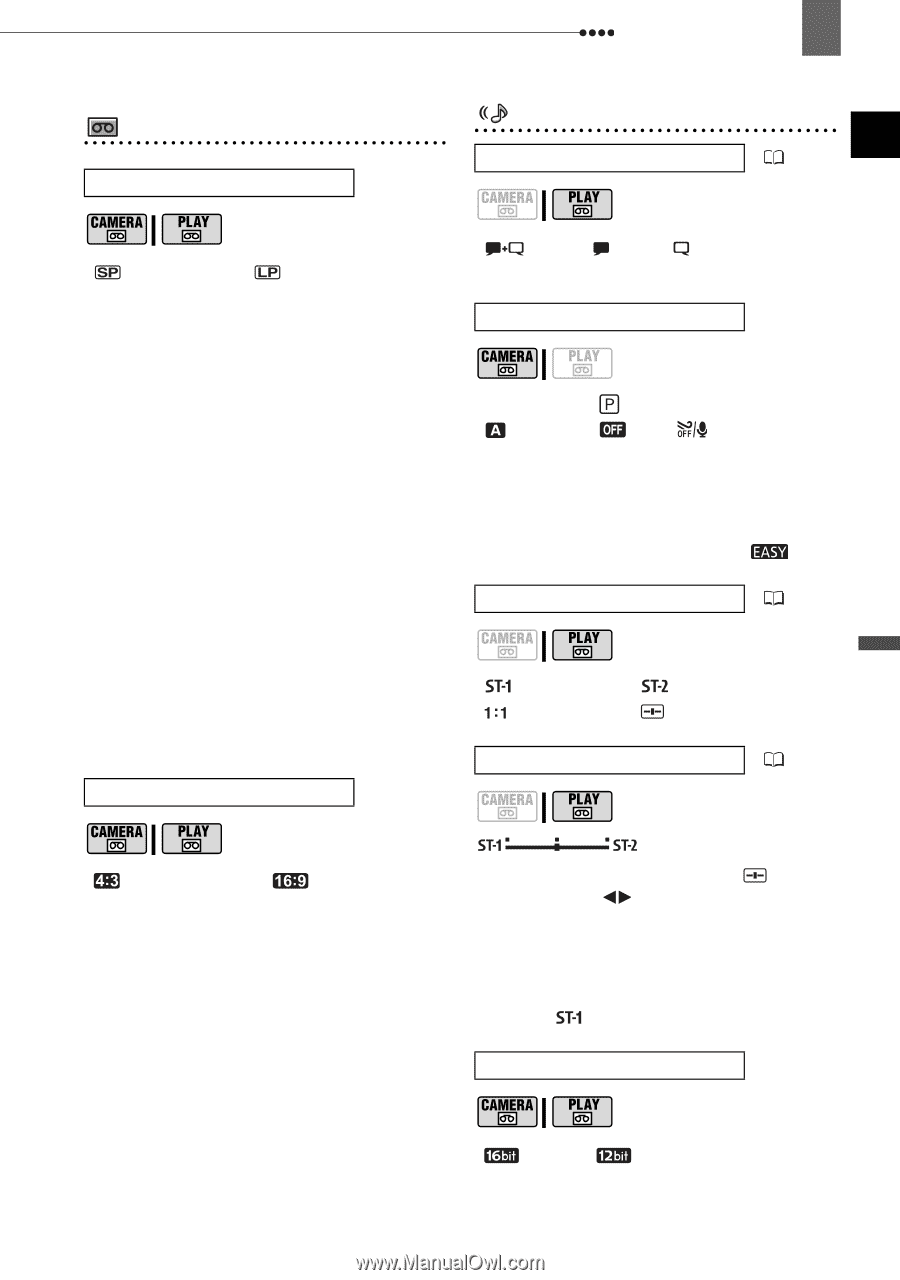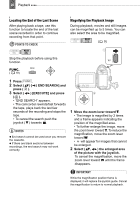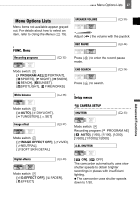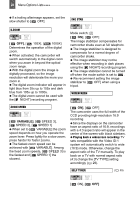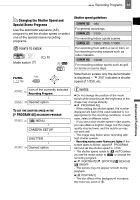Canon ZR 800 ZR800 Instruction Manual - Page 29
Advanced Functions, STD PLAY], WIDE TV], AUTO], STEREO1], 12bit] - connect to computer
 |
UPC - 013803078190
View all Canon ZR 800 manuals
Add to My Manuals
Save this manual to your list of manuals |
Page 29 highlights
Menu Options Lists 29 VCR Setup (Recording Mode, TV Type, etc.) VCR SETUP REC MODE AUDIO SETUP OUTPUT CH ( 38) [ STD PLAY], [ LONG PLAY] Recording in LP mode extends the available recording time on the tape 1.5 times. Depending on the condition of the tape (long usage, imperfections, etc.) you may notice some video problems (blocky video artifacts, banding, etc.) in the playback picture when playing back recordings made in LP mode. We recommend using the SP mode for important recordings. If you make recordings in both SP and LP modes on the same tape, during playback you may notice some video problems in the picture at the point where the recording mode changes. When playing back in this camcorder tapes recorded in LP mode with other devices or vice versa, you may notice some problems in the playback picture or the sound may stop briefly. TV TYPE [ L/R], [ L/L], [ R/R] WIND SCREEN Mode switch: [ AUTO], [ OFF ] The camcorder automatically reduces the background sound of wind when recording outdoors. The wind screen cannot be turned off when the mode switch is set to . 12bit AUDIO ( 38) [ STEREO1], [ STEREO2], [ MIX/FIXED], [ MIX/VAR.] MIX BALANCE ( 38) Advanced Functions [ NORMAL TV], [ WIDE TV] In order to display the picture in full and in the correct aspect ratio, select the setting according to the type of television to which you will connect the camcorder. [NORMAL TV]: TV sets with 4:3 aspect ratio. [WIDE TV]: TV sets with 16:9 aspect ratio. When [12bit AUDIO] is set to [ MIX/ VAR.], adjust ( ) the sound balance with the joystick. The camcorder will retain the audio balance adjustment, however if you turn off the camcorder, [12bit AUDIO] will be reset to [ STEREO1]. AUDIO MODE Audio Setup (Audio Mode, Wind Screen, etc.) [ 16bit], [ 12bit]