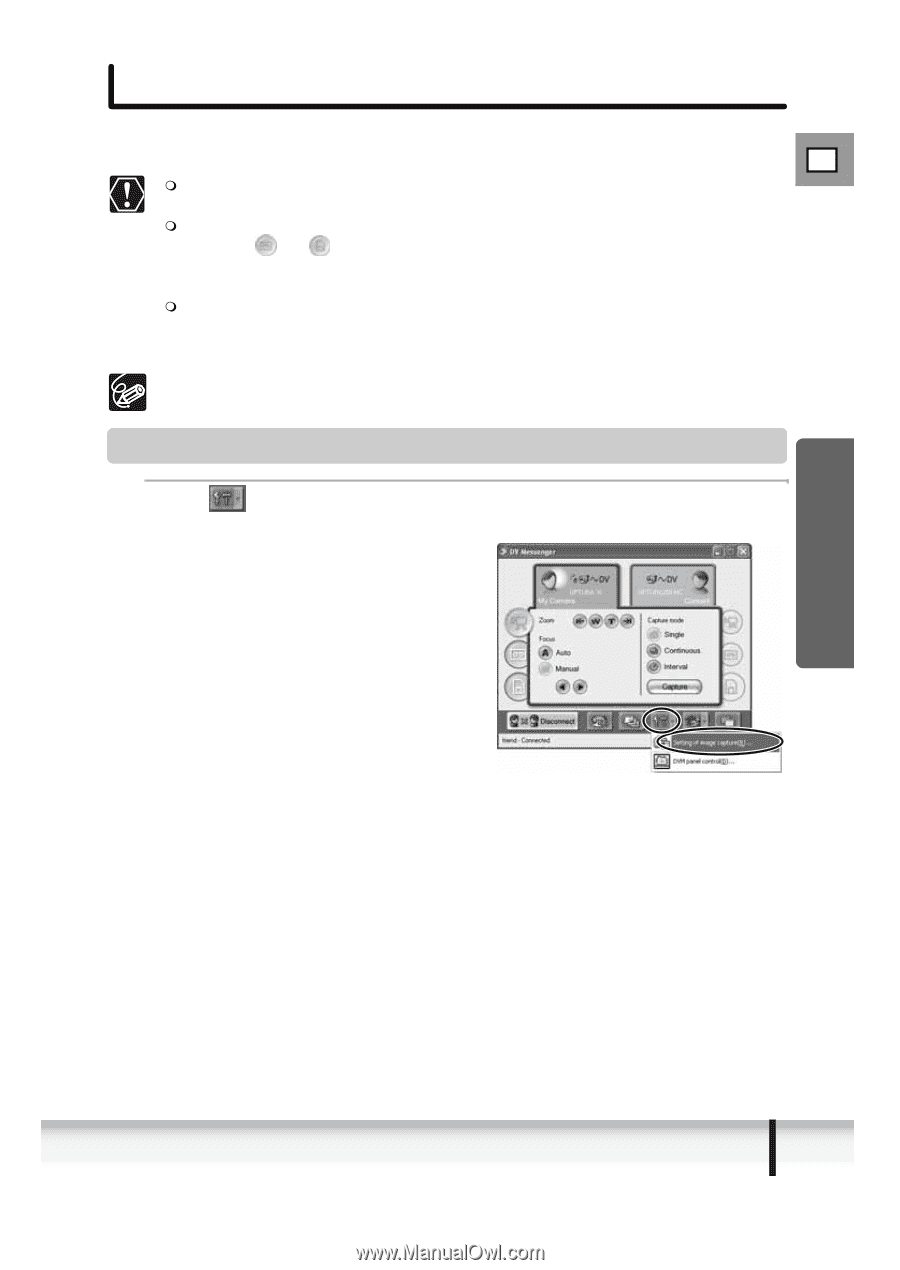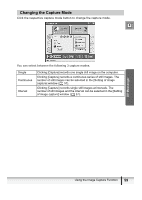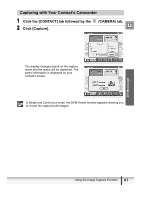Canon ZR200 DV NETWORK SOLUTION DISK Ver.2 Software Instruction Manual - Page 57
Using the Image Capture Function - video capture
 |
View all Canon ZR200 manuals
Add to My Manuals
Save this manual to your list of manuals |
Page 57 highlights
Using the Image Capture Function With camcorders equipped with the NETWORK mode, you can capture still images and save them to the computer. E The Image Capture function can only be used with camcorders equipped with the NETWORK mode. During Image Capture, the panel display does not change even when you click the or tab. The camcorder cannot be operated either. Wait until recording is complete or press the [Cancel] button and cancel recording. When you click [Cancel], the images will not be transferred to the computer. If you are connecting the camcorder using a USB cable, video and sound will not be transferred to the computer while the camcorder is recording a still image. It returns to normal when recording is complete. In interval mode, the camcorder shuts off automatically when the combination of the number of images and interval exceeds 24 hours. Setting of Image Capture 1 Click and select [Setting of image capture] from the displayed menu. The [Setting of image capture] window appears. DV Messenger Using the Image Capture Function 57