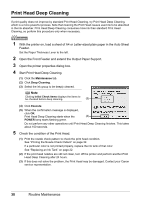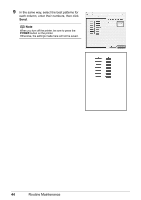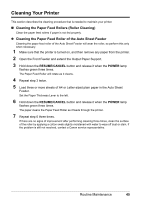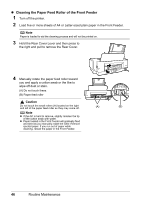Canon iP3300 Quick Start Guide - Page 45
each column and enter their numbers. Click, When the confirmation message is displayed, click
 |
UPC - 013803066265
View all Canon iP3300 manuals
Add to My Manuals
Save this manual to your list of manuals |
Page 45 highlights
7 Look at the printout. From the patterns, select the most even, least irregular patterns for each column and enter their numbers. Click OK. Note If it is difficult to pick the best pattern, pick the setting that produces the least noticeable vertical white streaks. (A) (B) (A) Less noticeable white streaks (B) More noticeable white streaks 8 When the confirmation message is displayed, click OK. Important Do not open the Top Cover while printing. Routine Maintenance 41

41
Routine Maintenance
7
Look at the printout. From the patterns, select
the most even, least irregular patterns for
each column and enter their numbers. Click
OK
.
(A) Less noticeable white streaks
(B) More noticeable white streaks
8
When the confirmation message is displayed, click
OK
.
Note
If it is difficult to pick the best pattern, pick the setting
that produces the least noticeable vertical white
streaks.
Important
Do not open the Top Cover while printing.
(A)
(B)