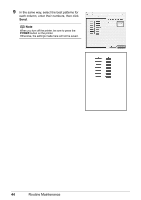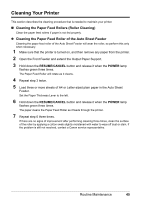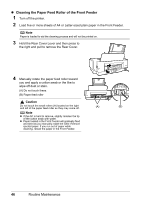Canon iP3300 Quick Start Guide - Page 51
Reattach the Rear Cover., Hold the Rear Cover so that the Rear Cover Lever
 |
UPC - 013803066265
View all Canon iP3300 manuals
Add to My Manuals
Save this manual to your list of manuals |
Page 51 highlights
5 Reattach the Rear Cover. Hold the Rear Cover so that the Rear Cover Lever comes to the left. Align the protrusions at the right edge of the cover with the slots at the rear of the printer and press on the lever to reattach the Rear Cover. Important Press firmly on the Rear Cover until it is fit squarely in the rear of the printer. If the Rear Cover is not reattached properly, paper may not be fed properly and cause paper jams. Routine Maintenance 47

47
Routine Maintenance
5
Reattach the Rear Cover.
Hold the Rear Cover so that the Rear Cover Lever
comes to the left. Align the protrusions at the right
edge of the cover with the slots at the rear of the
printer and press on the lever to reattach the Rear
Cover.
Important
Press firmly on the Rear Cover until it is fit squarely in
the rear of the printer. If the Rear Cover is not
reattached properly, paper may not be fed properly
and cause paper jams.