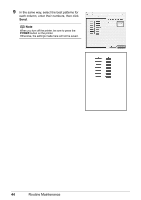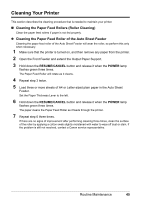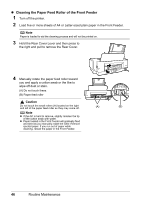Canon iP3300 Quick Start Guide - Page 48
In the same way, select the best patterns for, each column, enter their numbers, then click, POWER
 |
UPC - 013803066265
View all Canon iP3300 manuals
Add to My Manuals
Save this manual to your list of manuals |
Page 48 highlights
9 In the same way, select the best patterns for each column, enter their numbers, then click Send. Note When you turn off the printer, be sure to press the POWER button on the printer. Otherwise, the settings made here will not be saved. 44 Routine Maintenance

44
Routine Maintenance
9
In the same way, select the best patterns for
each column, enter their numbers, then click
Send
.
Note
When you turn off the printer, be sure to press the
POWER
button on the printer.
Otherwise, the settings made here will not be saved.