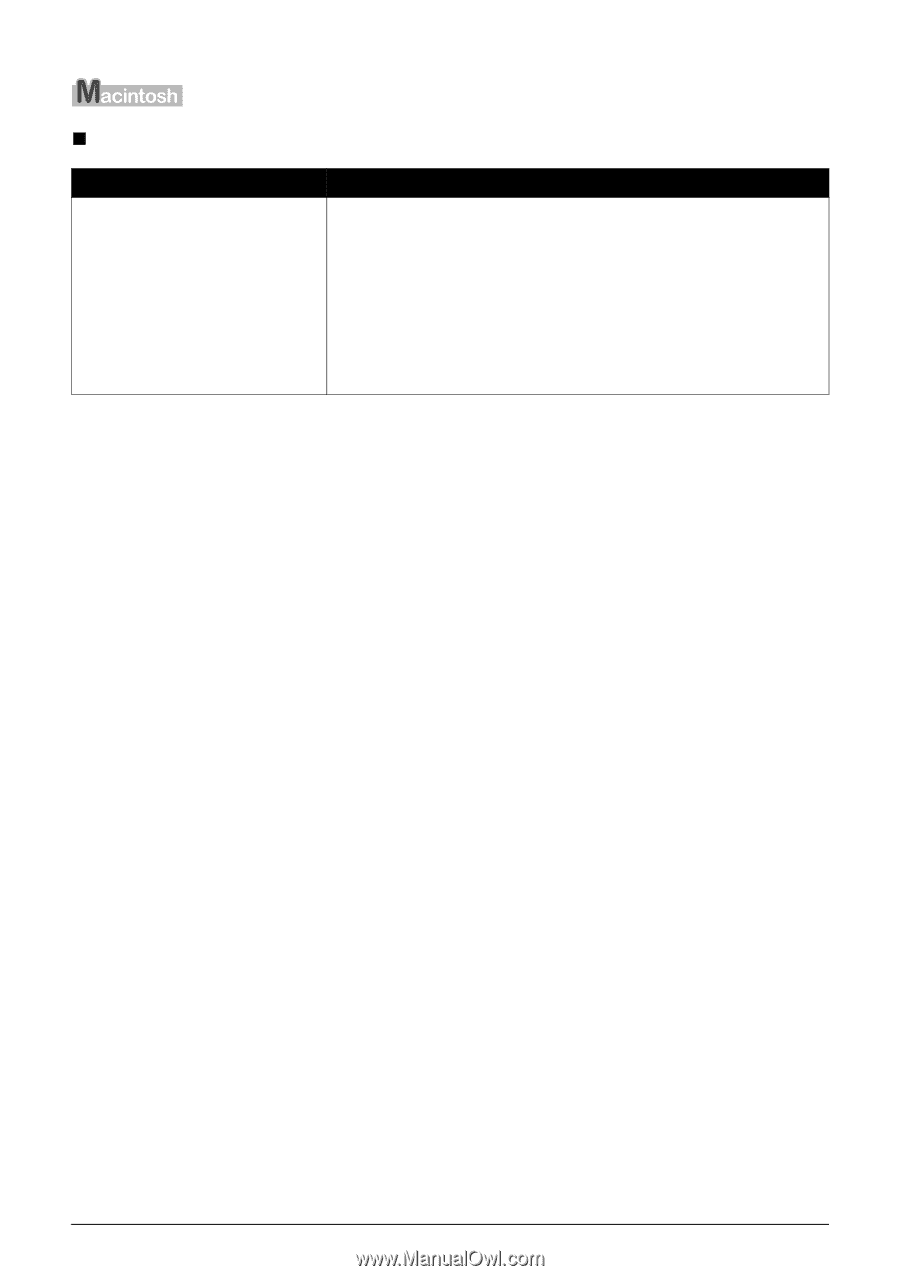Canon iP3300 Quick Start Guide - Page 73
Error No.: 2001 Is Displayed, after connecting the device to the printer.
 |
UPC - 013803066265
View all Canon iP3300 manuals
Add to My Manuals
Save this manual to your list of manuals |
Page 73 highlights
„ Error No.: 2001 Is Displayed Cause Action No response from connected digital camera or video camcorder. / Connected digital camera or video camcorder connected is not compatible with this printer. Disconnect the cable connecting the printer and the device, and then reconnect it. Depending on the model or brand of your device, you may have to select a PictBridge-compliant print mode on the device before connecting it to the printer. You may also have to turn on the camera or select Play mode manually after connecting the device to the printer. Perform necessary operations according your device's instruction manual before reconnecting it to the printer. If the error is still unresolved, there is a possibility that you are using a digital camera or digital video camcorder that is not supported by this printer. Use a digital camera or digital video camcorder compatible with this printer. Troubleshooting 69