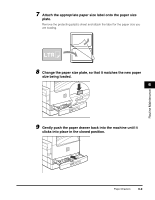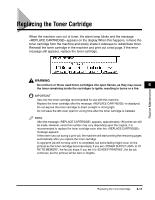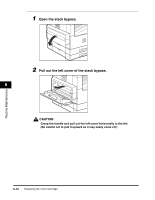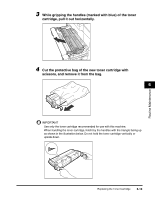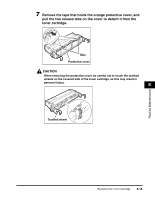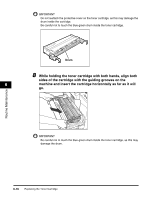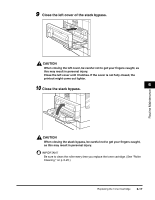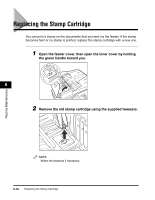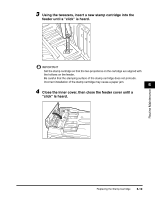Canon imageCLASS 2300N Reference Guide for imageCLASS 2300 - Page 139
several times, to distribute the toner evenly inside the, and then back and forth
 |
View all Canon imageCLASS 2300N manuals
Add to My Manuals
Save this manual to your list of manuals |
Page 139 highlights
Routine Maintenance Do not discard the protective bag for the toner cartridge. You will need it later to store the cartridge temporarily when the machine needs servicing. 5 Hold the new toner cartridge with both hands and gently shake it sideways a several times, and then back and forth b several times, to distribute the toner evenly inside the cartridge. 1 2 1 6 6 Place the toner cartridge on a flat stable surface, and hold the cartridge with one hand while removing the seal by pulling it out with the other hand. Seal IMPORTANT Do not stop pulling the seal until it is removed completely from the toner cartridge because the toner may scatter and printing quality may deteriorate. Pulling the seal upwards or downwards may break the seal. If the seal breaks inside the toner cartridge and cannot be removed completely, the toner cartridge may not be used. Throw away the seal after removing it from the toner cartridge. 6-14 Replacing the Toner Cartridge