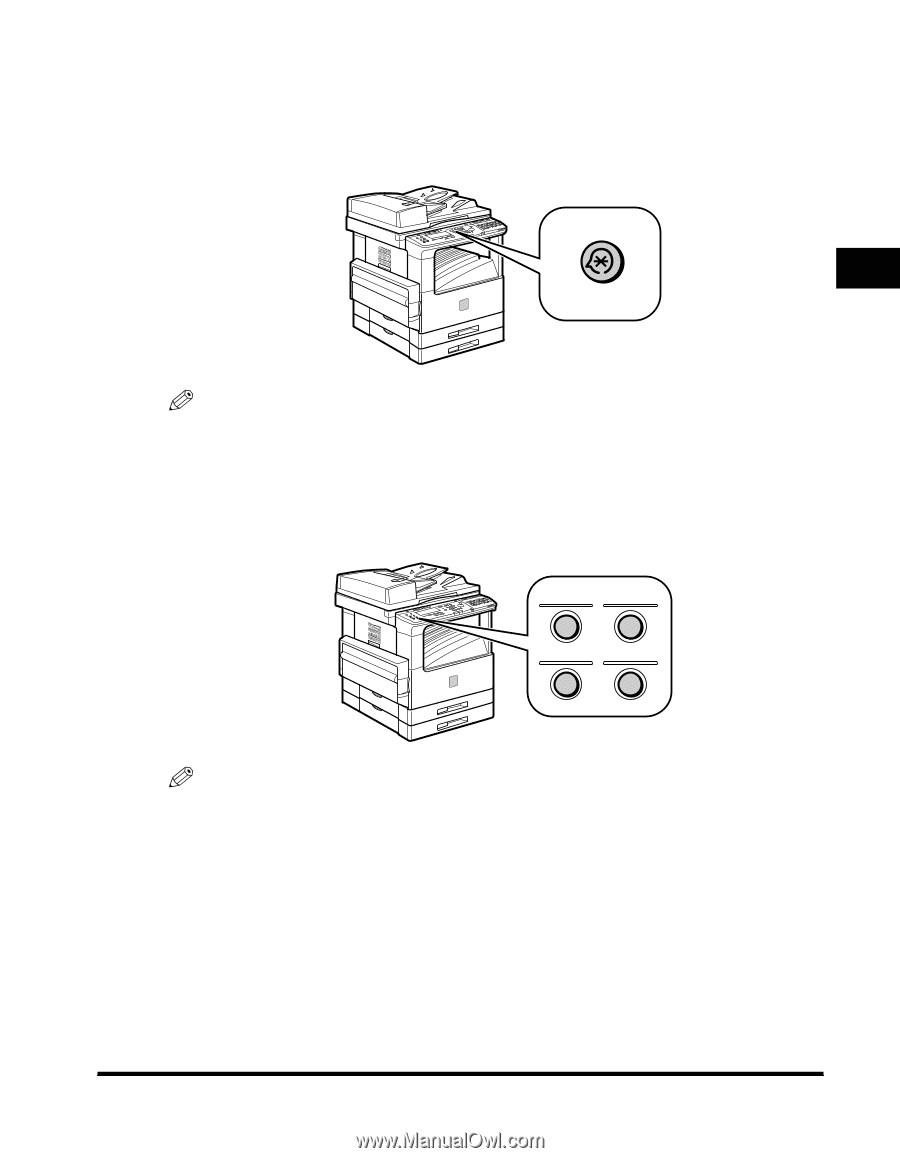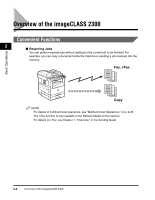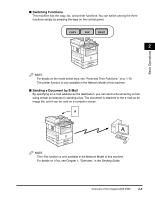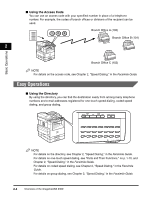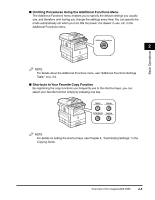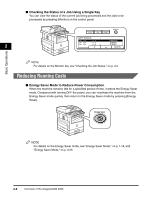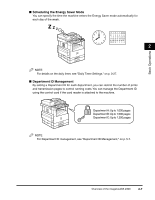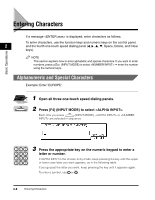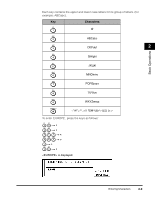Canon imageCLASS 2300N Reference Guide for imageCLASS 2300 - Page 48
Omitting Procedures Using the Additional Functions Menu, Shortcuts to Your Favorite Copy Function
 |
View all Canon imageCLASS 2300N manuals
Add to My Manuals
Save this manual to your list of manuals |
Page 48 highlights
Basic Operations I Omitting Procedures Using the Additional Functions Menu The Additional Functions menu enables you to specify the default settings you usually use, and therefore omit having you change the settings every time. You can specify the mode automatically set when you turn ON the power, the drawer in use, etc. in the Additional Functions menu. Additional Functions 2 NOTE For details about the Additional Functions menu, see "Additional Functions Settings Table," on p. 3-2. I Shortcuts to Your Favorite Copy Function By registering the copy functions you frequently use to the shortcut keys, you can select your favorite function simply by pressing one key. Reduce Enlarge 1 2 Two Page Separation Frame Erase 3 4 NOTE For details on setting the shortcut keys, see Chapter 4, "Customizing Settings," in the Copying Guide. Overview of the imageCLASS 2300 2-5