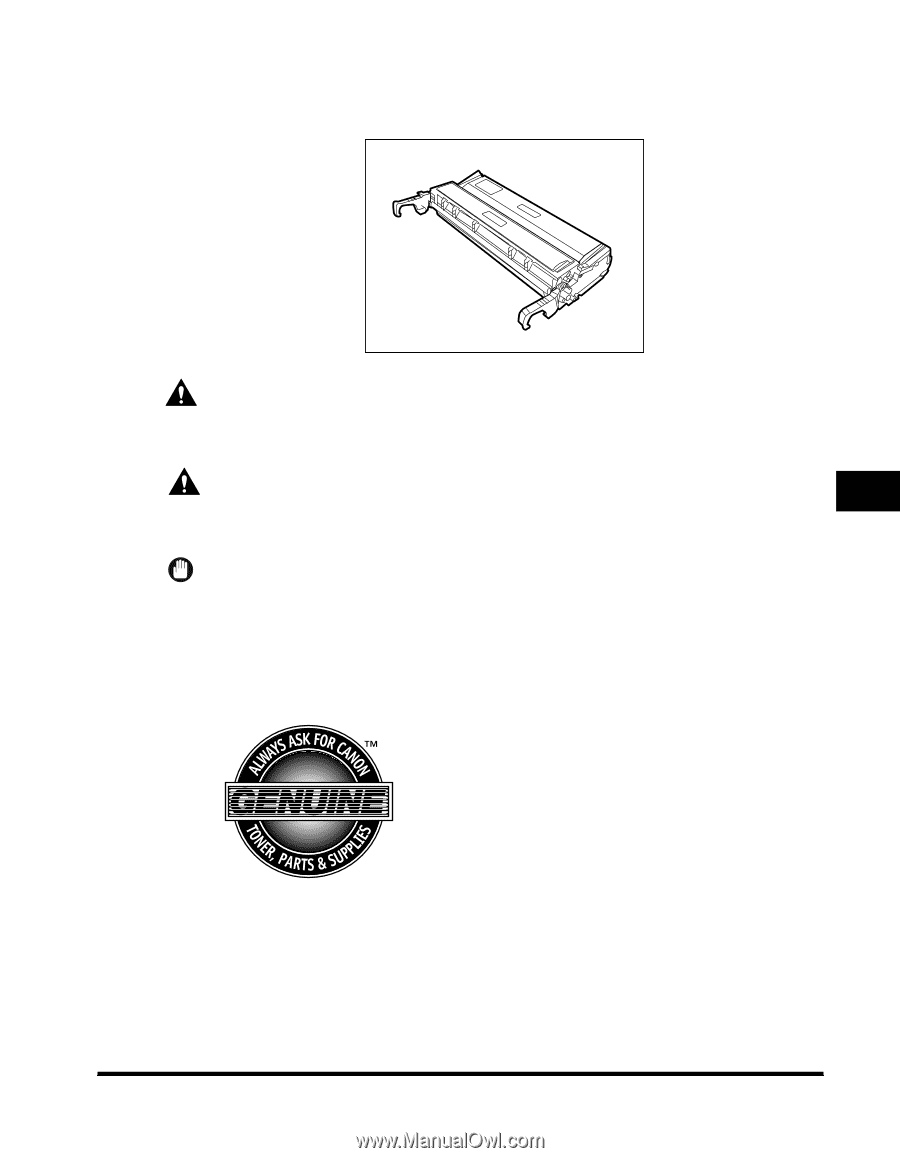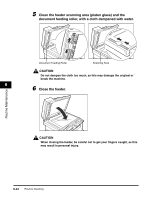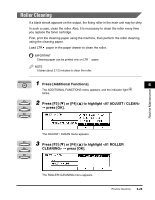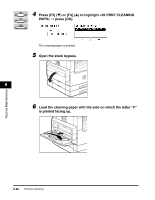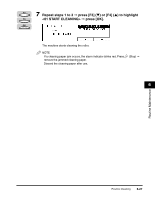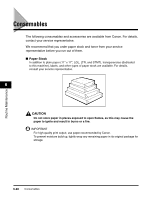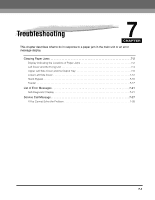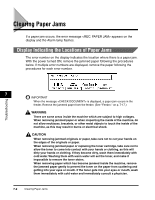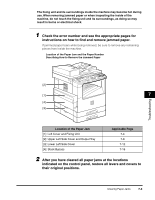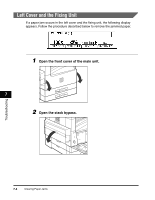Canon imageCLASS 2300N Reference Guide for imageCLASS 2300 - Page 154
Toner Cartridge, WARNING, CAUTION, Genuine Supplies
 |
View all Canon imageCLASS 2300N manuals
Add to My Manuals
Save this manual to your list of manuals |
Page 154 highlights
I Toner Cartridge When the message appears on the display, replace the toner cartridge with a new one. Routine Maintenance WARNING Do not burn or throw used toner cartridges into open flames, as this may cause the toner remaining inside the cartridges to ignite, resulting in burns or a fire. CAUTION 6 Do not store toner cartridges in places exposed to open flames, as this may cause the toner to ignite and result in burns or a fire. IMPORTANT Store toner cartridges in a cool location, away from direct sunlight. - The recommended storage conditions are: temperature below 86˚F (30˚C), and humidity below 80%. Never store toner cartridges in a vertical position. I Genuine Supplies Canon has developed and manufactured parts, supplies, and Toner specifically for use in this machine. As such, for superior print quality, we recommend that you use Canon-GENUINE brand parts, supplies, and Toner in this machine. Ask your authorized Canon dealer or service provider for Canon-GENUINE brand parts, supplies, and Toner. Consumables 6-29