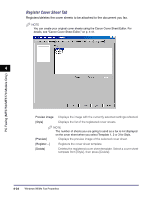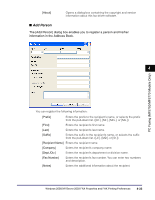Canon imageCLASS MF5750 imageCLASS MF5700 Series Software Guide - Page 184
Windows 2000/XP/Server 2003 FAX Properties and FAX Printing Preferences, FAX Properties
 |
View all Canon imageCLASS MF5750 manuals
Add to My Manuals
Save this manual to your list of manuals |
Page 184 highlights
PC Faxing (MF5750/MF5770 Models Only) Windows 2000/XP/Server 2003 FAX Properties and FAX Printing Preferences The FAX driver for Windows 2000/XP/Server 2003 has the following two main dialog boxes: The FAX Properties Dialog Box This dialog box enables you to set up the fax configuration and configure the fax settings for all Windows applications. 4 The FAX Printing Preferences Dialog Box This dialog box enables you to edit the address book, register the cover sheets, and set up the page settings. FAX Properties The [Canon Canon MF5700 Series (FAX) Properties] dialog box contains several tab sheets that enable you to set up the fax configuration and configure the fax settings. NOTE • The number of tabs displayed in the properties dialog box depends on how you have your system set up. • For more information about the following features, see the Online Help (see p. 1-3). • The screen shots shown are from Windows XP. 4-28 Windows 2000/XP/Server 2003 FAX Properties and FAX Printing Preferences