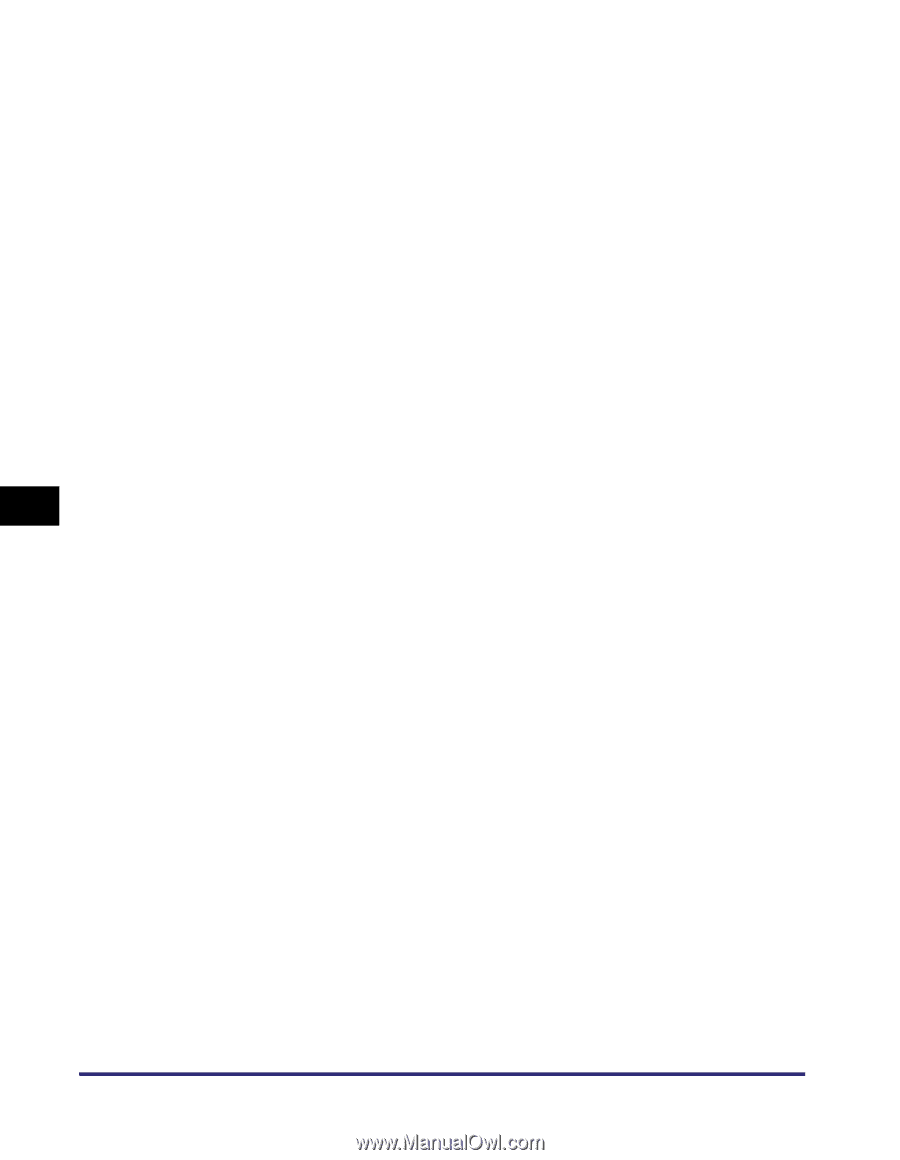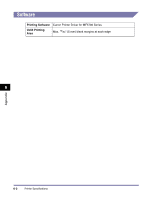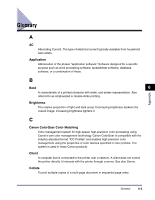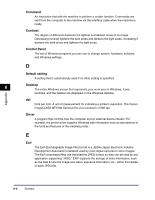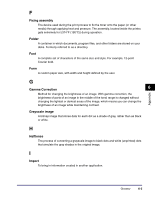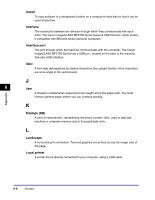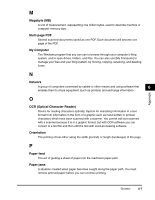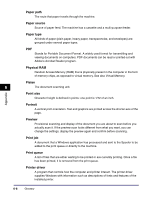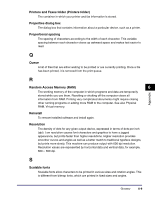Canon imageCLASS MF5750 imageCLASS MF5700 Series Software Guide - Page 241
Command, Contrast, Control Panel, Default setting, Desktop, Driver
 |
View all Canon imageCLASS MF5750 manuals
Add to My Manuals
Save this manual to your list of manuals |
Page 241 highlights
Command An instruction that tells the machine to perform a certain function. Commands are sent from the computer to the machine via the interface cable when the machine is ready. Contrast The degree of difference between the lightest and darkest areas of an image. Decreasing contrast lightens the dark areas and darkens the light areas; increasing it darkens the dark areas and lightens the light areas. Control Panel The set of Windows programs you can use to change system, hardware, software, and Windows settings. D Default setting A setting that is automatically used if no other setting is specified. 6 Desktop The entire Windows screen that represents your work area in Windows. Icons, windows, and the taskbar are displayed on the Windows desktop. Appendix dpi Dots per inch. A unit of measurement for indicating a printer's resolution. The Canon imageCLASS MF5700 Series prints at a resolution of 600 dpi. Driver A program that controls how the computer and an external device interact. For example, the printer driver supplies Windows with information such as descriptions of the fonts and features of the installed printer. E Exif The Exif (Exchangeable Image File) format is a JEIDA (Japan Electronic Industry Development Association) standard used by most digital cameras to store images. The Exif compressed files use the baseline JPEG format, so they can be read by any application supporting "JPEG." EXIF supports the storage of extra information, such as the date & time the image was taken, exposure information, etc., within the header of each JPEG file. 6-4 Glossary