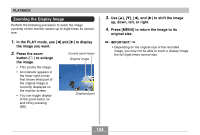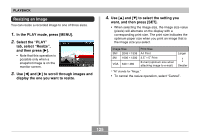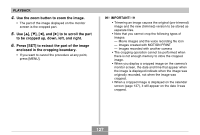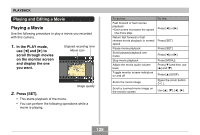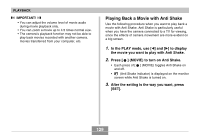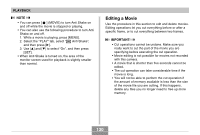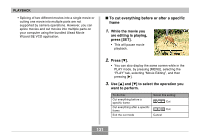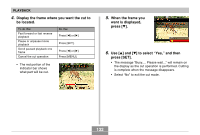Casio EX S600 Owners Manual - Page 129
Playing Back a Movie with Anti Shake, to display
 |
UPC - 079767684433
View all Casio EX S600 manuals
Add to My Manuals
Save this manual to your list of manuals |
Page 129 highlights
PLAYBACK IMPORTANT! • You can adjust the volume level of movie audio during movie playback only. • You can zoom a movie up to 4.5 times normal size. • The camera's playback function may not be able to play back movies recorded with another camera, movies transferred from your computer, etc. Playing Back a Movie with Anti Shake Use the following procedure when you want to play back a movie with Anti Shake. Anti Shake is particularly useful when you have the camera connected to a TV for viewing, since the effects of camera movement are more evident on a big screen. 1. In the PLAY mode, use [̇] and [̈] to display the movie you want to play with Anti Shake. 2. Press [ ] (MOVIE) to turn on Anti Shake. • Each press of [ ] (MOVIE) toggles Anti Shake on and off. • (Anti Shake indicator) is displayed on the monitor screen while Anti Shake is turned on. 3. After the setting is the way you want, press [SET]. 129