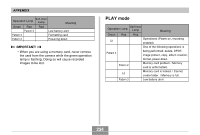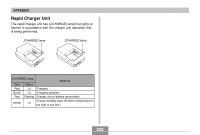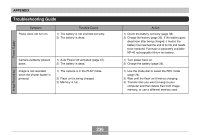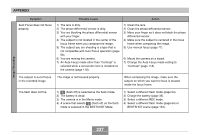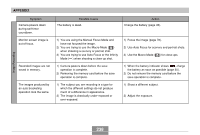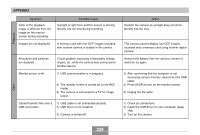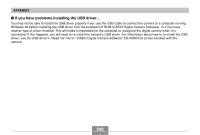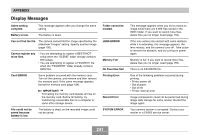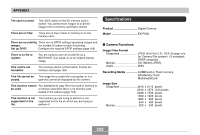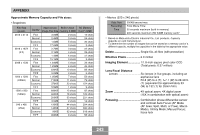Casio P600 User Manual - Page 238
Use the Macro Mode
 |
UPC - 079767683573
View all Casio P600 manuals
Add to My Manuals
Save this manual to your list of manuals |
Page 238 highlights
Image Recording APPENDIX Symptom Camera powers down during self-timer countdown. Monitor screen image is out of focus. Recorded images are not saved in memory. The images produced by an auto bracketing operation look the same. Possible Cause The battery is dead. Action Charge the battery (page 35). 1) You are using the Manual Focus Mode and have not focused the image. 2) You are trying to use the Macro Mode ( ) when shooting a scenery or portrait shot. 3) You are trying to use Auto Focus or the Infinity Mode ( ) when shooting a close-up shot. 1) Focus the image (page 78). 2) Use Auto Focus for scenery and portrait shots. 3) Use the Macro Mode ( ) for close-ups. 1) Camera powers down before the save operation is complete. 2) Removing the memory card before the save operation is complete. 1) When the battery indicator shows , charge the battery as soon as possible (page 35). 2) Do not remove the memory card before the save operation is complete. 1) The subject you are recording is a type for which the different settings do not produce much of a difference in appearance. 2) The image is drastically under-exposed or over-exposed. 1) Shoot a different subject. 2) Adjust the exposure. 238