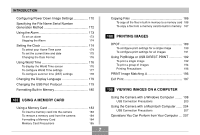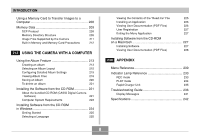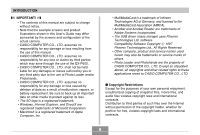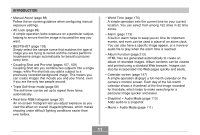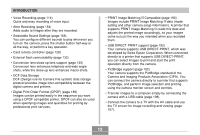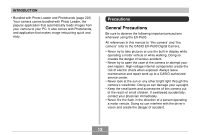Casio P600 User Manual - Page 8
APPENDIX, USING THE CAMERA WITH A COMPUTER, Using a Memory Card to Transfer Images to - digital camera
 |
UPC - 079767683573
View all Casio P600 manuals
Add to My Manuals
Save this manual to your list of manuals |
Page 8 highlights
INTRODUCTION Using a Memory Card to Transfer Images to a Computer 208 Memory Data 209 DCF Protocol 209 Memory Directory Structure 209 Image Files Supported by the Camera 211 Built-in Memory and Memory Card Precautions 212 213 USING THE CAMERA WITH A COMPUTER Using the Album Feature 213 Creating an album 213 Selecting an Album Layout 215 Configuring Detailed Album Settings 215 Viewing Album Files 218 Saving an Album 220 To delete an album 221 Installing the Software from the CD-ROM 221 About the bundled CD-ROM (CASIO Digital Camera Software) 221 Computer System Requirements 223 Installing Software from the CD-ROM in Windows 224 Getting Started 225 Selecting a Language 225 Viewing the Contents of the "Read me" File 225 Installing an Application 226 Viewing User Documentation (PDF Files) 226 User Registration 227 Exiting the Menu Application 227 Installing Software from the CD-ROM on a Macintosh 227 Installing Software 227 Viewing User Documentation (PDF Files) 228 230 APPENDIX Menu Reference 230 Indicator Lamp Reference 233 REC mode 233 PLAY mode 234 Rapid Charger Unit 235 Troubleshooting Guide 236 Display Messages 241 Specifications 242 8